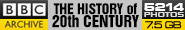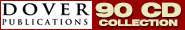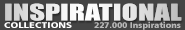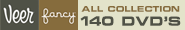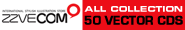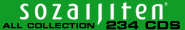Duration: 2h 58m | Video: AVC (.mp4) 960x540 30fps | Audio: AAC 48KHz 1ch
Genre: eLearning | Level: Intermediate | Duration: Jun 08, 2024
Embark on the very first steps in the process of creating moving images. In this course, author Anthony Q. Artis, a veteran of the film and television industry, introduces the core ideas behind how video cameras capture moving images. The course covers foundational concepts of lighting, such as why light is important, what kinds of lights to look for, and where to put lights relative to a subject. In addition, Anthony discusses sound, an often-misunderstood aspect of video, and shows how to properly set up mics and adjust audio levels on a shoot.
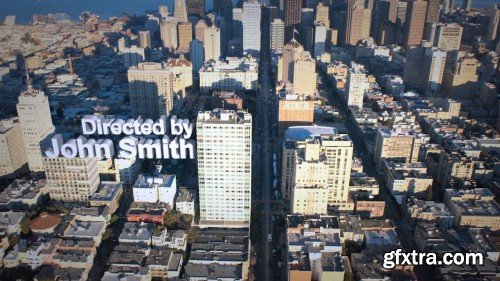
Digital Tutors - Integrating Titles and Graphics into Footage in After Effects CC
1h 32m | Video: AVC (.mp4) 1280x720 15fps | Audio: AAC 32KHz 2ch | 2.57GB
Genre: eLearning | Project Files Included
In this series of tutorials, we'll talk about some different ways to integrate titles and graphics into moving footage. We will start with a problematic shot containing a large body of water that is hard to track. We'll use the 3D camera tracker built into After Effects to give us tracking information.
Flash Video | MP4 / AVC, ~268 kb/s | 1280x720 | Duration: 03:22:24 | Spanish: AAC, 64 kb/s (1 ch) | 488 MB
Genre: Video
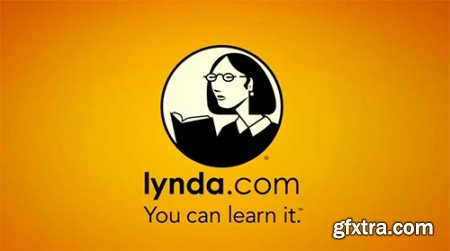
Avid Media Composer 8 Essential Training | 1.43GB
9h 40m | Video: AVC (.mp4) 1280x720 15&30fps | Audio: AAC 48KHz 2ch | Sep 17, 2024
Genre: eLearning | Level: Beginner | Language: English
Avid Media Composer 8 Essential Training is a start-to-finish, project-based course designed to get you up to speed on every aspect of Avid Media Composer. Staff author Ashley Kennedy begins with a fast-track chapter that breaks down the entire editing process into eight steps—great as an overview for new editors, and a good crash course in Media Composer for editors migrating from other platforms. She then focuses on getting you comfortable with each stage of the editing process—from preparation and organization to editing and refining, to audio and effects, to media management and output. Each post-production technique is explained thoroughly and concisely, using real-world examples from a documentary-style promo project. Dive in and learn how to take your projects from concept to creation.
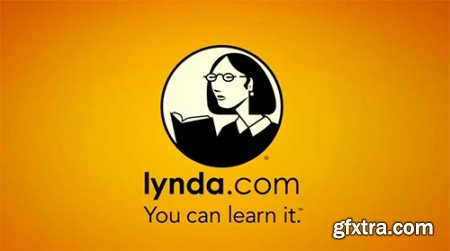
Lynda - Premiere Pro Guru: Multi-Camera Video Editing
1h 55m | .MP4 | Audio: aac, 48000 Hz, stereo | Video: h264, yuv420p, 1280x720, 15.00 fps(r) | 3.88GB
Genre: E-learning
There are many reasons for shooting with multiple cameras. Perhaps it's to save time or achieve multiple angles. Or it might be to capture what's happening across a large area, like a sports arena or the stage during a concert. Luckily for editors, Adobe Premiere Pro supports editing and syncing footage from multiple cameras in situations like these. The multicamera editing process in Premiere is similar to live switching that occurs in mobile studios and newsrooms, and helps speed up the post-processing workflow. In this course, Rich Harrington reviews that workflow, showing you how to ingest footage and align it properly, as well as finish your video with color-correction and color-matching techniques.
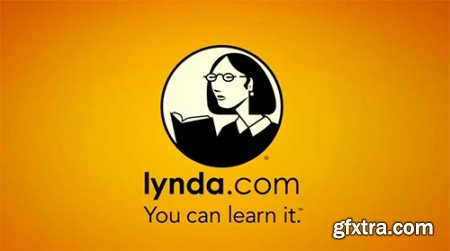
Up and Running with Ember.js
2h 46m | .MP4 | Audio: aac, 48000 Hz, stereo | Video: h264, yuv420p, 1280x720, 15.00 fps(r) | 408 MB
Genre: E-learning
Ember.js is a javascript framework for creating robust, complex web apps while writing very little code. Ember's attraction lies in its built-in template library and rich feature set, which seems to grow almost every day. Understanding the core concepts behind Ember will help you use it now—no matter what enhancements are added in the future. So join Kai Gittens as he introduces Ember's routers, templates, and models, and shows how to use templates to create simple pages and dynamically load content using components and Ember Data. Let our training light the spark of learning, and get up and running with Ember today.
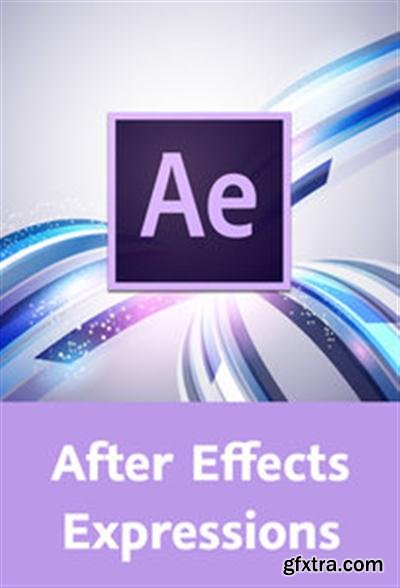
After Effects Expressions Animationen mit Skripten automatisieren | 580 MB
Duration : 2 Std. 44 min | Video: AVC (.mp4) 1280x720 25fps | Audio: AAC 44.1KHz 1ch
Genre: eLearning | Sven Brencher | 28.08.2024
Duration: 1h 40m | Video: AVC (.mp4) 1280x720 15fps | Audio: AAC 48KHz 2ch
Genre: eLearning | Level: Intermediate | Language: English

6h 1m | Video: AVC (.mp4) 1280x720 15fps | Audio: AAC 32KHz 2ch | 1.2GB
Genre: eLearning | Project Files Included
Throughout this training we’ll explore the latest workflows, techniques and features as well as a full overview of everything inside Final Cut Pro X 10.1 and later.
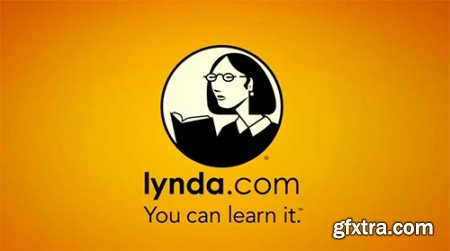
Premiere Pro Guru: Video Finishing Techniques | 4.93GB
Duration: 4h 47m | Video: AVC (.mp4) 1280x720 30fps | Audio: AAC 48KHz 2ch
Genre: eLearning | Level: Intermediate | Language: English
Finishing is the last step before a video project can be considered complete. It includes tasks like checking for gaps, bad transitions, and other visual errors, and may require color correction, broadcast legalization, or finessing of graphics. In this installment of Premiere Pro Guru, colorist and author Robbie Carman guides you through finishing a video with Premiere Pro CC and other Creative Cloud applications. He'll walk you through each step in a typical finishing workflow, from improving a render to developing your final look. So dive in and learn how to take your projects from good to great.

English | 3 Days | AVC1 972x546 30 fps | AAC 160 Kbps 44.1 KHz | 5.75 GB
Genre: eLearning | Filmmaking
Duration: 2h 00m | Video: AVC (.mp4) 1280x720 30fps | Audio: AAC 48KHz 2ch
Genre: eLearning | Level: Appropriate for all | Language: English
Adobe Prelude is a dedicated ingest and logging program that is part of the Creative Cloud suite. Premiere Pro Guru: Working with Prelude unlocks the power of this program and shows you how to transfer and transcode footage, log with markers and subclips, rough cut your clips, and transfer all of this work into the Premiere Pro editing environment. Join Jason Osder as he shows you how to incorporate this standalone, specialized tool in your editing workflow.
QuickTime (.MOV) | 960 x 600 H.246 | MPEG-4 AAC LC, 48000Hz 160 kb/s , mono (1/0) | 2.41GB
Genre: eLearning
Learn how to create stunning motion graphics and animations for video production. Author Ian Robinson explains how to format and animate type with the Transform Glyph tool and explores Motion’s real-time 3D tools. The course also covers working in 3D space, creating depth with lights and shadows, keying green screen effects, and working with particle systems. In addition, Ian offers practical advice on integrating Motion into a professional video workflow and explains how to work smarter using rigs and templates.
Ripple Training - Final Cut Pro 7 Core Training
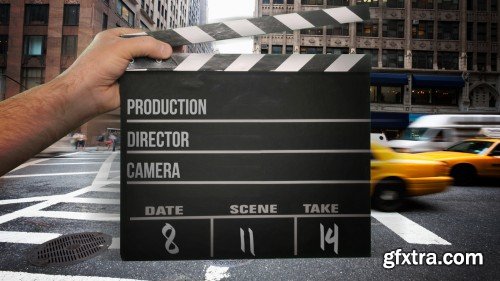
Digital-Tutors – Creative Development – Rigging and Animating 2D Characters in After Effects
English | Video: h264, yuv420p, 1280x720 | Audio: aac, 44100 Hz, stereo | 5.85 GB
Genre: Video Training
In this After Effects tutorial we will learn how to assemble, rig, and animate a richly detailed and dynamic character inside of After Effects. Throughout these lessons we will see just how powerful After Effects can be when doing advanced character animation.
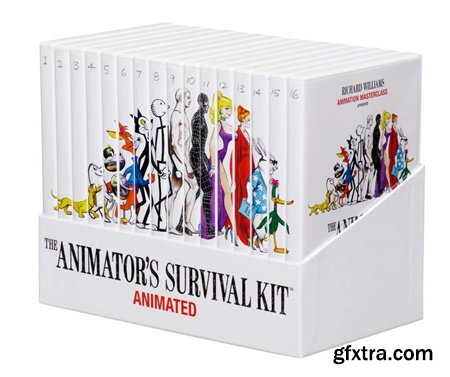
The Animators Survival Kit
English | Video: mpeg4, yuv420p, 720x480 | Audio: mp3, 44100 Hz, 2 channels | 5.92 GB
Genre: Video Training
"What has cost me millions of dollars and over 30 years to learn, I've now put into a 16-DVD box-set combining my Animation Masterclasses with over 400 specially animated examples."
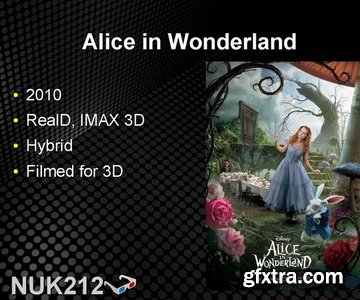
NUK212 - Nuke 2D to 3D Stereo Conversion
English | Video: h264, yuv420p, 1152x720 | Audio: aac, 44100 Hz, 1 channels | 978 Mb
Genre: Video Training
All 5 classes with project files. The class will tackle each topic and then implement the technique into a few shots building them into a final comp from a FXPHD stereo short film. High quality footage with be provided and render passes to work along and build your reel. Later in the course we will cover using XYZ color space and creating DCI compliant DCP's for cinema projection.

Film Production Workshop with Tom Kane
English | Video: MPEG2, 4 Mbit/s, 720x480 | Audio: AC3, Stereo, 192 Kbit/s, 48 KHz | 22.7 GB
Genre: Video Training
The 3-Day Film Workshop with Tom Kane is the definitive course for anyone looking to start a career in film or video production, from aspiring producers, directors and writers, to actors, documentarians and industry executives.

Duration: 2h 08m | Video: AVC (.mp4) 1280x720 30fps | Audio: AAC 48KHz 2ch
Genre: eLearning | Level: Intermediate | Language: English

Duration: 2h 01m | Video: AVC (.mp4) 1280x720 30fps | Audio: AAC 48KHz 2ch
Genre: eLearning | Level: Intermediate | Language: English
English | .MP4 | h264, yuv420p, 1280x720, 24.00 fps(r) | aac, 44100 Hz, stereo | 2.82 GB
Genre: eLearning
kelbyone - Premiere CC In-Depth with Brandon Ford
English | .MP4 | h264 yuv420p 1280x720 29.97 fps(r) | aac 48000 Hz stereo | 612 MB
Genre: E-learning

Duration: 0h 47m | Video: AVC (.mp4) 1280x720 30fps | Audio: AAC 48KHz 2ch
Genre: eLearning | Level: Appropriate for all | Language: English
Filmmaking is a medium defined by motion: not only the action that occurs within a frame, but also movement of the camera itself. It's the ability to employ camera movement that separates new videographers from the pros. In this course, production veteran and instructor Eduardo Angel explains the importance of camera movement and the benefits of integrating it into your video productions. The lessons are explained through a series of examples that compare static shots to their dynamic counterparts, showing exactly how camera movement contributes to each scene, whether it's increasing drama, following action, directing viewers' attention, revealing key details, or simply transitioning between shots in a sequence.
Top Authors
Friends (email)
- New Envato
- New Fonts
- Download All
- Proxied
- Temporary Numbers
- Proxied Blog
- Proxied Private Note