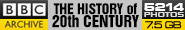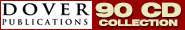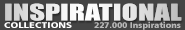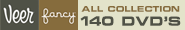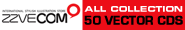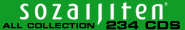Tutsplus - Adobe Premiere Elements Essentials
English | .MP4 | h264, yuv420p, 1280x720, 24.00 fps(r) | aac, 44100 Hz, stereo | 2.82 GB
Genre: E-learning
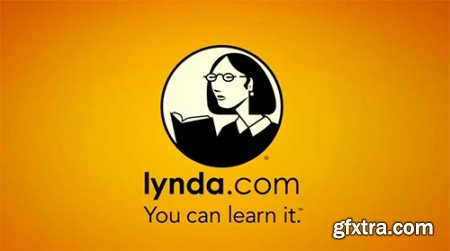
Lynda - Commercial Editing Techniques with Final Cut Pro X v10.1.x | 1.49GB
Duration: 1h 53m | Video: AVC (.mp4) 1280x800 15fps | Audio: AAC 48KHz 2ch
Genre: eLearning | Level: Intermediate | Language: English

Genre: eLearning | Level: | Language: English
Have you ever thought about using your talents, training and equipment to design moving images to tell a story? This film workshop is your opportunity to learn how to become a visual storyteller with Jeff Medford and Ross Hockrow. Whether you're a photographer or an aspiring filmmaker, you will come out of this class with all of the skills to produce web commercials, wedding, birth, family and event films
Duration: 12m 52s | 1280x720 | Video: 30 fps 1448 kbps | Audio: AAC 48KHz 160 kbps 2 stereo | 184 MB
Genre: eLearning | Level: Appropriate for all | Language: English
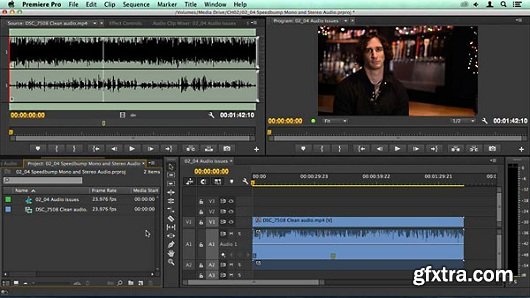
Duration: 3h 02m | Video: AVC (.mp4) 1280x720 30fps | Audio: AAC 48KHz 2ch
Genre: eLearning | Level: Beginner | Language: English
Many post-production studios are migrating from Final Cut Pro 7 to Premiere Pro. This course shows video editors what to expect when making the switch, focusing on the key differences in the editing workflow in Premiere Pro.

Duration: 24m | Video: AVC (.mp4) 1280x720 15fps | Audio: AAC 48KHz 2ch | 295 MB
Genre: eLearning | Level: Appropriate for all | Language: English
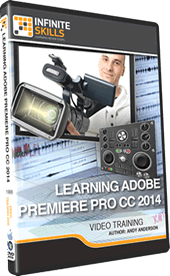
InfiniteSkills - Learning Adobe Premiere Pro CC 2014
English | .MP4 | Duration: 8.25 hours | h264, 1280x720, 15.00 fps | aac, 44100 Hz, stereo
1.4 Gb + 2.1 Gb Working File | Date Released: 2024-10-06
Genre : elearning
Duration: 3h 45m | Video: AVC (.mp4) 1280x720 15fps | Audio: AAC 48KHz 2ch
Genre: eLearning | Level: Appropriate for all | Language: English
Discover the principles and tools companies around the world use to share and record their screens and create engaging elearning content. Get an overview of screencasting and elearning, design considerations for your screen-capture training, and the most popular tools on the market, including Captivate, Articulate Studio, Articulate Storyline, Lectora Inspire, and Camtasia Studio.

In this course, Premiere Pro CC Building on the Fundamentals, Chad Troftgruben will introduce you to various editing techniques and working with effects. Additionally you'll review how to work with audio and color correct your footage. This course also introduces more advanced options like creating a milt-cam project as well as best practices for exporting your footage
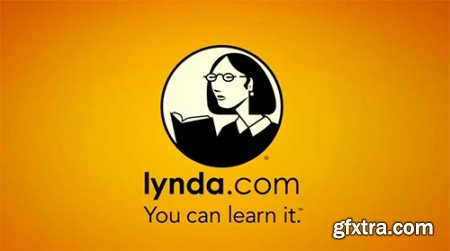
Narrative Scene Editing with Final Cut Pro X v10.1.x | 9.27GB
Duration: 3h 15m | Video: AVC (.mp4) 1280x720 15&30fps | Audio: AAC 48KHz 2ch
Genre: eLearning | Level: Intermediate | Language: English
Lynda - Premiere Pro CC Essential Training (Updated Oct 10, 2024) | 4.32GB
Duration: 7h 09m | Video: AVC (.mp4) 1280x720 15fps | Audio: AAC 44.1KHz 1ch
Genre: eLearning | Level: Appropriate for all | Language: English
New to Premiere Pro? Start here and learn how to professionally edit video with techniques the experts use. Ashley Kennedy introduces a fast-track approach that breaks down the entire import-to-output process into eight quick steps—ideal as an overview for new editors, and a good crash course in Premiere Pro for editors migrating from other platforms.
Tutsplus - 3D Castle Scene Sketchbook Projection
English | 46:41 | .MP4 | aac, 44100 Hz, stereo | h264, yuv420p, 1280x720, 25.00 fps(r) | 606.71 MB
Genre: Learning
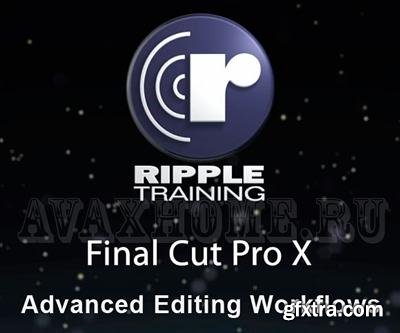
Ripple Training - Advanced Editing Workflows in Final Cut Pro X
Duration: 1h 28m | Video: AVC (.mov) 1152x720 | Audio: AAC 44.1KHz mono
Genre: eLearning | Language: English | Level: Advanced | 985 MB

Introduction | 5 Hours | 3.54GB

Genre: E-learning
Adobe SpeedGrade provides editors with professional-level color correction and grading tools. In this course, Chad Troftgruben guides you through the skills need to use the powerful color correction application. The course starts off with a tour of the interface, then shows how to import footage and start making color corrections using a variety of techniques. Chad will show you how you can successfully apply masking for creating that perfect look.
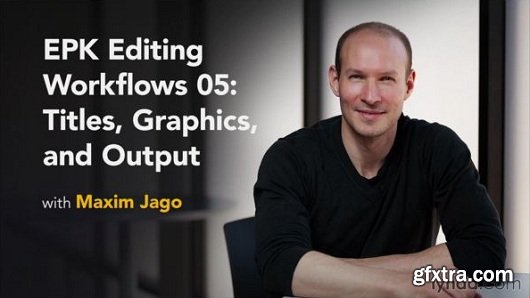
Once your EPK is edited and visually enhanced, and has a complete audio mix, it's time to add the titles and graphics and output the final video. This installment of EPK Editing Workflows shows you how to choose a look and then quickly create the text and graphics with Adobe Premiere Pro and Photoshop.
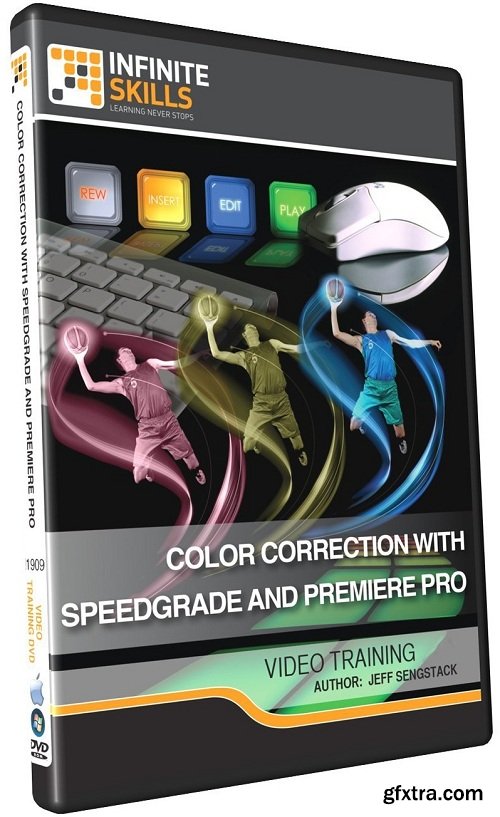
English | 7 hours | AVC1 1280x720 15 fps | AAC 64 Kbps 44.1 KHz | 1.30 GB
Genre: eLearning
2D Character Animation in After Effects
FLV | VP6 1024kbps | English | 1280x720 | 15fps | 2h 30mins | MP3 mono 96kbps | 702 MB
Genre: Video Training
Duration: 1h 54m | Video: AVC (.mp4) 1280x720 15&30fps | Audio: AAC 48KHz 2ch
Genre: eLearning | Level: Appropriate for all | Language: English
Often, the documentary content in an electronic press kit (EPK) is recorded using semiprofessional or consumer-level equipment. The microphones on consumer cameras and mobile phones generally do a poor job of leveling sound and excluding unwanted background noise. In this installment of EPK Editing Workflows filmmaker Maxim Jago shows you how to clean up and enhance audio issues like these, while improving the sound quality and adding creative special effects that make your finished project more impactful.

Duration: 2h 06m | Video: AVC (.mp4) 960x540 15fps | Audio: AAC 48KHz 2ch | 1.6 GB
Genre: eLearning | Level: Advanced | Language: English
Top Authors
Friends (email)
- New Envato
- New Fonts
- Download All
- Proxied
- Temporary Numbers
- Proxied Blog
- Proxied Private Note