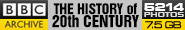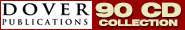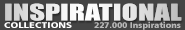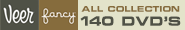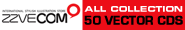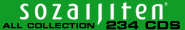Duration 1h 27m Level Beginner Project Files Included 15FPS MP4 760MB
In this series of tutorials we will go through an overview of Premiere Pro CS6 as well as CC, with a guided tour of the interface and the many tools within the program to edit video and audio in the creation of a final presentation. We discuss importing clips, creating titles, video and audio transitions, video and audio effects, editing together video from multiple camera sources, exporting our project to various media, and creating a DVD of our project in Adobe Encore. By the end of this tutorial you will have a solid familiarity with many of the tools in Premiere Pro so that you can begin creating your own polished and professional video presentations.
English | .MP4 | Video: AVC (.mp4) 960x540 15&30fps | Mar 08, 2025 l 2h 37m l Audio: AAC 48KHz 2ch | 1.3 GB
Join independent film director and screenwriter Mark Tapio Kines as he walks you through the process of getting your screenplay idea out of your head and onto the printed page. Learn how to define your story's characters, obstacles, and scope; understand the importance of each of the three acts in a traditional narrative structure; and discover how to build tension and reveal key plot points. Lastly, Mark shows you how to format your screenplay to make it readable and well paced, and navigate the legalities of adapting an existing property, collaborating with a cowriter, or engaging in a work-for-hire contract.
Digital Tutors - Advanced Rotoscoping and Keying Techniques in mocha and NUKE
Duration : 1h 43m | Software : NUKE 6.3v6 mocha 2.5 | Project Files Included | 15FPS .MP4 | 841 MB
Professor Craig Leffel - GRD201 : The Craft of Color Grading
English| Audio: aac, 44100 Hz, mono (eng)
MP4| Video: h264, yuv420p, 1280x720, 24.00 fps(r) (eng)| 9.01 GB
Genre: Video Training
February 6, 2025 After Effects Motion graphics l 817 MB
It’s one thing to develop a skill, it’s another thing to know how to market and use it in a client relationship. VinhSon Nguyen shows you how with his latest series. Step by step, VinhSon will walk you through demonstrating your After Effects skills in a engaging demo reel and successfully ushering a client through a motion graphics project. Now that you’ve got the skills, get the business in this course.
Requirements: After Effects, VCP's Optical Flares and Trapcode Particular l Difficulty: Intermediate l Run Time: 68:27 min
In this tutorial I’ll be showing you how to create the stylized slow motion energy explosion that I used in my Agents of Evil 2: Supercharged short film. In the tutorial I’ll be using VCP’s Optical Flares for the lens flares and Trapcode Particular to make the energy particles and smoke trails. I’ll also be using VCP’s 3D Camera Projection Tutorial to do the camera move. I use a stock smoke clip that Corridor Digital gave out for free (it’s at the end of the video). We’ll go through the process of adding the lighting on the ground, animating the flares, creating the energy particles with smoke trails and making the shock waves.
In this tutorial, we will be making a water bubble that behaves as if it’s being levitated. We won’t be using any extra plugins – just the ones built into After Effects, mainly CC Sphere. The bubble will look and behave as if it is 3D, so it is great for incorporating into dynamic live action scenes. However, because of the way CC Sphere works, we will actually be ‘faking’ the 3D look using a very simple workaround.
Learning Adobe Premiere Pro CC Training Video
English | .MP4 | Duration: 18.25 hours - 128 tutorial videos | Date Released: 2024-06-03 | 3.6 GB
Genre : elearning
In this Adobe Premiere Pro CC training course, expert author Jeff Sengstack teaches you how to import video, edit it, add effects and transitions, and then export your video projects. You will learn the tools and techniques that Premiere Pro has to offer you, and how to apply them to everyday editing scenarios. Designed for the absolute beginner, no previous editing experience is required in order for you to get the most out of this Premier Pro CC tutorial.
Sony’s Vegas Pro 12 is the latest update to the extremely popular professional digital video editing software. In this VTC course, you will learn how to create a music video from video footage and audio files provided. As the course progresses, author and expert Mark Struthers will demonstrate the functions required for a music video project. He will illustrate various audio and video effects prior to looking at the Vegas Pro 12 Mixing Console. Focusing on certain sections of the music video, the course aims to teach you techniques and skills that you can use in practice on the provided work files and then on your own projects as your skill in Vegas improves.
Lower thirds, opening titles or ending credits, it’s more then just text, it has to fit in with your film project. And not only the font, but there is a lot we can do to design such titles. Going from 3D text, text animation, colors, motion tracking, etc. In this course you will a very creative part, but also a technical part to understand how we need to handle those titles.
In this After effects tutorial we’ll learn the basics of Rotoscoping using After Effects. Digital rotoscoping is the process of creating a mask or matte to isolate part of an image or video so you can change it or add it to a different background and is a very important part of the visual effects process. We’ll begin this tutorial by learning about the pen tool, which lets us draw shapes and masks. We’ll then dive deeper into the masking system in After Effects and learn some time saving workflows for checking your roto. We’ll then jump into the basic workflows of animating masks and how we can keep a consistent shape for a more appealing matte. We’ll end by outputting our mask into an image sequence that can be used in other applications.
This episode of After Effects Guru combines the powers of Adobe Photoshop, After Effects, and Illustrator to help you make polished logo animations for your clients. Learn how to use the Keyframe Assistant to build animations with multiple repeating elements, and animate with color, starting with grayscale values you’ll use to generate different hues. Ian Robinson also provides some project-saving advice for what happens when you don’t have access to the full-res version of a logo. Last, you’ll learn about the best formats for outputting animated logo bugs and animations that contain transparency.
In this After effects tutorial we’ll learn how to use the tracking, keying and masking features of After Effects to create a fast, robust rotoscope shape. By using each feature for their specific strength, we’ll be able to achieve production-quality results much faster than hand keying. We’ll begin the tutorial by learning the basics of using trackers to speed up the rotoscoping process by removing camera jitter, translation, rotation and scaling. We’ll then dive into our main project where we will use a combination of tracking, color keying and shape animation to create a clean mask for our foreground actor. We’ll learn how each of these different methods can be used to speed up our rotoscoping workflow.
Duration 2h 24m Level Advanced Project Files Included 15FPS MP4 1.59GB
In this series of tutorials we will composite a shimmering fractal reveal in After Effects utilizing assets generated in Maya.We will be matchmoving a live action plate and creating proxy geometry of the scene in Maya. We will then export the geometry as OBJ assets and assemble them in After Effects. We will animate a fractal pattern to act as a matte for our transition and apply that to our 3D geometry using the Element 3D plug-in. To create vibrant glows we will be using plugins such as Radium, Sapphire, and Starglow whilst taking advantage of linear color-space to achieve the best results possible.
level Intermediate l duration 2h 31m l released Nov 04, 2024 l 1.2 GB
Organization is key to a successful post-production workflow. This course picks up where the end of your shoot leaves off and before editing begins—when you need to import, organize, and log your footage. Jason Osder shows how to import all different types of assets, from stills to soundtracks, and how to sort and annotate your footage in Adobe Premiere Pro. Plus, learn a few tricks involving Bridge and Prelude (like batch renaming) that will cut your logging time in half.
level Appropriate for all l duration 59m 39s l released Oct 24, 2024 l 173 MB
Good lighting can transform any scene, regardless of your camera and location. Of any production expense, it's where you get the most value. Develop the skills you need to light any shooting situation in this course with audio and video professional Anthony Q. Artis. Anthony introduces you to a few extra pieces of gear that will make your job easier and then shows how to light indoor and outdoor spaces, supplement daylight, and work with what you've got, whether it's dimmer switches or lampshades.
Premiere Pro Guru: Outputs and Media Encoder with Jason Osder
English | .MP4 | aac, 48000 Hz, 2 channels, s16, 95 kb/s (eng) | Video: h264, yuv420p, 960x540 | 1.2 GB
Genre : elearning
Outputting video is one of the most important yet misunderstood parts of the creative process. If you work with Adobe Premiere Pro, you need to understand how to choose a format, convert frame rates, and work with Media Encoder, the engine that processes all your encoding. In this course Jason Osder explains it all. He also shows you how to access Media Encoder from inside Premiere Pro or as a stand-alone program, create an efficient export workflow, and encode for formats such as broadcast, DVD or Blu-ray, YouTube, and mobile devices. Plus, learn how to leverage Premiere Pro's automation features and speed up your workflow.
Up and Running with Optical Flares
English | .MP4 | H264 | 960x540 30fps 700Kbps | AAC 48KHz 128Kbps | 2h 37m | 1.2 GB
Genre : elearning
Lens flares are ubiquitous. They're in commercials and promos, TV shows, and feature films. And most of the time, those flares were created with the Optical Flares plugin for After Effects.
Duration: 1h 59m | Video: MPEG-4 Visual 640x480 (4:3) 30fps 708kbps | Audio: MP3 44.1kHz stereo 128kbps
Genre: eLearning | Level: Beginner/Intermediate | Language: English
Packtpub Responsive Web Design – From Concept to Complete Site
English | Working Files Included | Audio: aac, 44100 Hz, stereo | Video: h264, yuv420p, 1280x720, 25.00 fps(r) | 372MB
Genre: E-learning
Packtpub Moodle for Mobile Learning
English | Working Files Included | Audio: aac, 44100 Hz, stereo | Video: h264, yuv420p, 1280x720, 25.00 fps(r) | 566MB
Genre: E-learning
Packtpub JIRA 6 Essentials
English | Working Files Included | Audio: aac, 44100 Hz, stereo | Video: h264, yuv420p, 1280x720, 25.00 fps(r) | 267MB
Genre: E-learning
Packtpub Getting Started with Magento
English | Working Files Included | Audio: aac, 44100 Hz, stereo | Video: h264, yuv420p, 1920x1080, 25.00 fps(r) | 1.23GB
Genre: E-learning
Tutsplus - Expert Masking In After Effects
English | .MP4 | h264, yuv420p, 1280x720, 24.00 fps | Instructor :Christopher Kenworthy | 2 GB
Genre : elearning
Adobe After Effects is a great tool, but how do you do all the tricks that the pros use? By the end of this course, you’ll be knocking out fancy masking moves like it’s nothing at all.
Top Authors
Friends (email)
- New Envato
- New Fonts
- Download All
- Proxied
- Temporary Numbers
- Proxied Blog
- Proxied Private Note