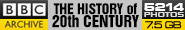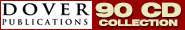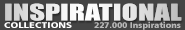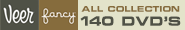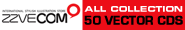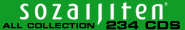2h 1m Beginner Jan 22, 2025
Creating Flying Logos with After Effects and CINEMA 4D Lite

14 Days Free Access to Proxied!
Free 300 GB with 10 GB High-Speed!
A common motion graphics task is to take a client's 2D logo and make it fly: extruding it into 3D, lighting it, animating it, and rendering it for video. But what if you've never created a 3D logo before? No worries! In this entry-level project-based course, After Effects veteran Chris Meyer will show you how to pull it off using Illustrator, After Effects, and the powerful 3D plugin bundled with Creative Cloud, CINEMA 4D Lite. We're not promising you'll be a 3D guru in two hours, but you'll certainly learn enough to make your logos take flight-and hopefully lift your client's expectations as well.
Topics include:
*Preparing the logo in Adobe Illustrator
*Importing, extruding, and beveling the logo
*Simple texturing using material presets
*Key and fill lighting
*Keyframing a camera move
*Compositing in After Effects
*Rendering for video or the web
Rapidgator
http://rapidgator.net/file/842d2be89e33d01d18daa6765f07f219
http://rapidgator.net/file/15a7fce9e84c8cbdcd2a6f0ad02cc4b1
http://rapidgator.net/file/802292aa81a7618095800d5c1bb0139a
nitroflare
http://www.nitroflare.com/view/44FE7C31E7C99D9
http://www.nitroflare.com/view/BD6B5ED0F624C85
http://www.nitroflare.com/view/F6843D2BA61027D