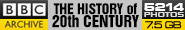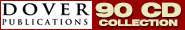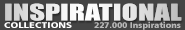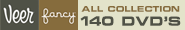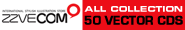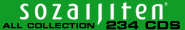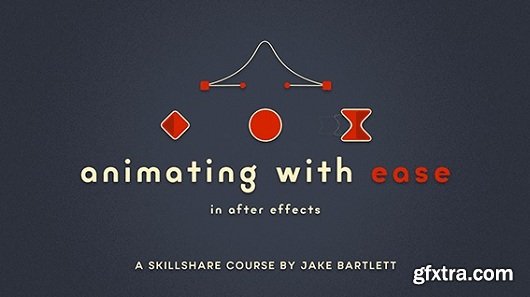
SkillShare - Animating With Ease in After Effects
Duration: 1h 19m | Video: yuv420p, 1280x720, 30 fps | Audio: aac, 22050 Hz, mono | 2.70 GB
Genre: eLearning
You've learned the basics. Keyframes are in your toolbox. Now it's time to take the next step as an animator and unleash the power of After Effects' graph editor!
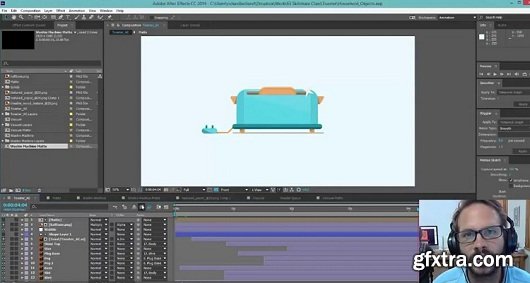
SkillShare - Animating an illustrated object: bringing life to the static
English | Video: AVC (.MP4) 960x512 30fps | Audio: AAC 44.1KHz 2ch | 805 MB
Genre: eLearning | Project files Included
Explore how illustrator and animator Richard Bolland brings motion, weight, and energy into every project he touches. In this 53-minute class, you’ll learn his step-by-step process for creating motion ready objects and bring them to life — the process behind how Studio Bolland creates all their work—as well as a range of insider insights on creativity, tips and tricks, and the power of motion.

.MP4, AVC, 3000 kbps, 1280x800 | English, AAC, 128 kbps, 2 Ch | 2.25 hours | 1.46 GB
Genre: eLearning + Exercise Files

In this CINEMA 4D and After Effects tutorial we'll pick up where we left on the Modeling a Machine Gun Turret course.
We'll begin by organizing our model’s hierarchy to begin animating it into an action scene. Once we finalize our motion, we'll then continue to reference the environment in which our turret will live. Finally, we'll end this CINEMA 4D and After Effects training by adding 3D data nulls to help ensure we get proper 3D alignment with our lighting set up and post FX, layers, and atmosphere.

Genre: eLearning

Digital Tutors - Creating a Narrative Previs Concept in Maya and After Effects
1h 44m | Audio: aac, 32KHz, mono | Video: h264, yuv420p, 1280x720, 15.00 fps | B
Genre: eLearning | Project Files Included
In this Maya and After Effects tutorial we'll go over creating a narrative concept through animation and camera composition.
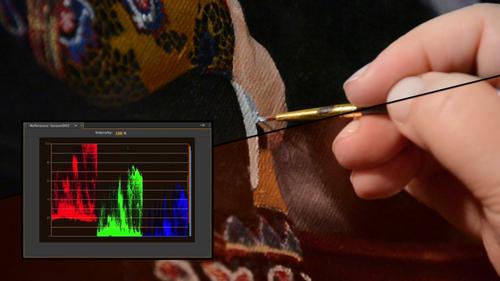
Digital Tutors - Mastering Color Correction in Premiere Pro
58m 42s | Audio: aac, 32KHz, mono | Video: h264, yuv420p, 1280x720, 15.00 fps | 834 MB
Genre: eLearning | Project Files Included
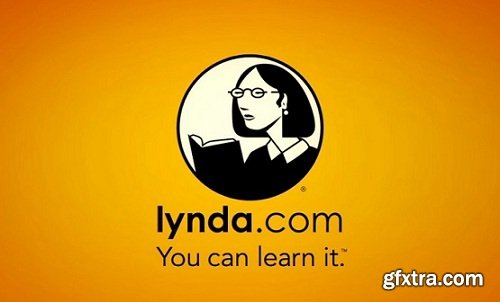
2h 13m | Video: AVC (.mp4) 1280x720 15&30fps | Audio: AAC 48KHz 2ch | 1.1GBB
Genre: eLearning | Beginner | Language: English
Learn how to create better transitions by combining Premiere Pro's built-in transitions with filters and other effects, and then find out how to customize and save your results. In this installment of Premiere Pro Guru, Rich Harrington covers best practices for applying, refining, stacking, and saving transitions to produce more-creative, more-professional projects. This course focuses on how to master the existing Adobe Premiere Pro transitions as well as how to use top third-party solutions. Additionally, in-depth coverage is given to creating custom transitions such as blurs, flash frames, fades, gradient wipes, and more.
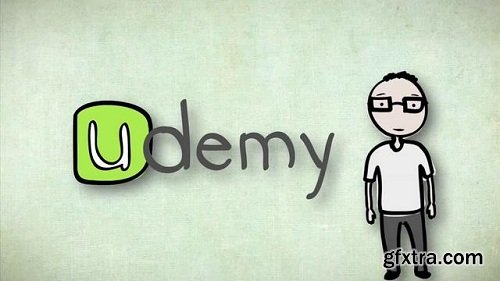
Developing Star Trek Effects in After Effects
English | MP4 | 1280x720 | AVC 2015 Kbps 30.000 fps | AAC 72.0 Kbps 44.1 khz | 3h 35mn | 1.11 GB
Sample Files: present
Genre: Video Training
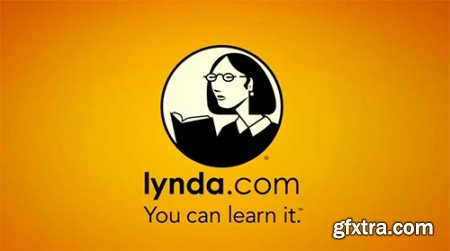
After Effects Tips and Techniques: Shapes, Text, Masks, and Path Effects
3h 0m Appropriate for all Feb 03, 2025
Get the most out of your motion graphics workflow with After Effects Tips and Techniques, the series that introduces new shortcuts, hidden gems, and overlooked effects to experienced After Effects artists. In this course you'll learn how to make the most out of shapes, masks, text, and path effects: some of the most flexible and design-friendly elements of the software. Eran Stern shows how to scale these elements, add effects to path outlines, extrude artwork in 3D space, and incorporate numbers and expressions in your effects.

1h 25m | AVC 1280x720 15 fps | AAC 96 Kbps 48.0 KHz | 1.3GB
Genre: eLearning | Project Files Included
In this series of Photoshop and After Effects tutorial, we'll be creating an illustrated title sequence in Photoshop and After Effects. We'll start in Photoshop by pulling in our clip and deciding which frame will work best to begin our illustration process.
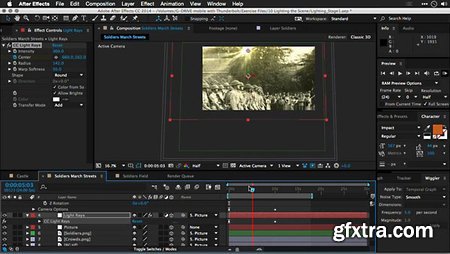
3.47GB | Duration: 3h 59m | Video: AVC (.mp4) 1280x720 30fps | Audio: AAC 48KHz 2ch
Genre: eLearning | Level: Intermediate | Language: English

Genre: eLearning | Level: Advanced | Language: English
Integrate Photoshop into your everyday video and animation workflows to save time, correct common video issues, and generate custom textures. After Effects guru Ian Robinson starts with the essentials: retouching, correcting color, and fixing distortion with Photoshop.

Genre: eLearning | Level: Intermediate | Language: English
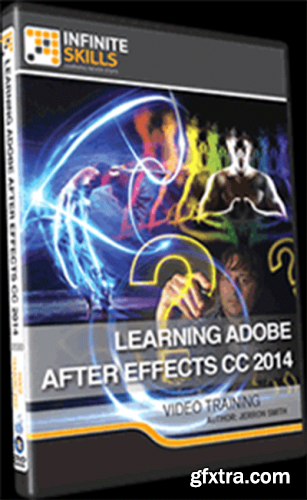
10 hours - 94 tutorial videos

2h 1m Beginner Jan 22, 2025
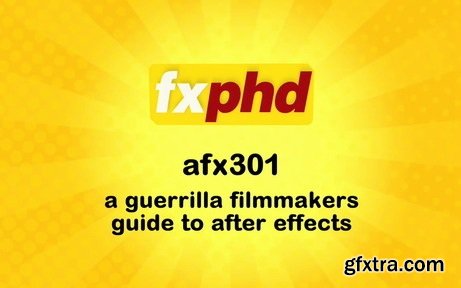
Genre: eLearning

64 min | level: medium | Source files included | French | 603MB

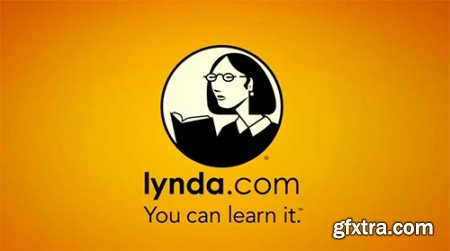
After Effects Tips and Techniques: Rendering and Exporting
Video: AVC (.mp4) 1280x720 15&30fps | Audio: AAC 48KHz 2ch
(2h 11m Intermediate Jan 08, 2025)
Get the most out of After Effects, with Eran Stern's After Effects Tips and Techniques. This installment is dedicated to rendering: increasing the quality and speed of your final export, as well as the RAM previews and prerenders you generate along the way. Eran shows how to optimize your system settings, addresses issues like flickering and upscaling, and introduces production-ready workflows that will increase your productivity and speed up interactions with complex projects.

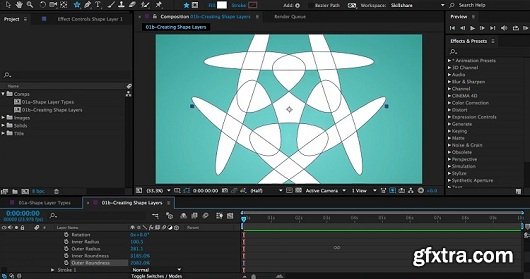
SkillShare - The Ultimate Guide to Shape Layers in After Effects
English | .FLV | h264, yuv420p, 1280x720, 24.00 fps | aac, 44100 Hz, stereo, s16 | 1.03 GB
Genre: eLeanring | Duration: 1h 48m
Many animators have been intimidated by the mysterious shape layers in After Effects, and few have truly understood how to unlock the enormous potential they offer to motion graphics…until now! Congratulations, you’ve just discovered The Ultimate Guide to Shape Layers in After Effects!

Genre: eLearning | Project Files Included
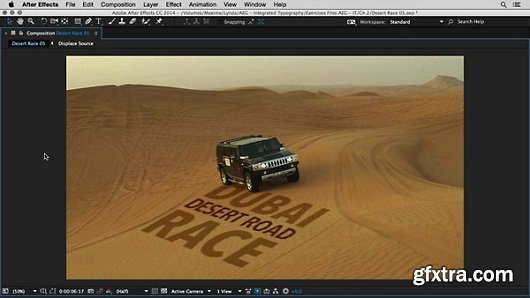
Duration: 2h 36m | Video: AVC (.mp4) 1280x720 30fps | Audio: AAC 48KHz 2ch
Genre: eLearning | Level: Intermediate | Language: English
Discover how to combine text and video in After Effects in order to create visually stunning scenes. In this course, Eran Stern builds four different trailers that showcase impressive type effects.
Top Authors
Friends (email)
- New Envato
- New Fonts
- Download All
- Proxied
- Temporary Numbers
- Proxied Blog
- Proxied Private Note