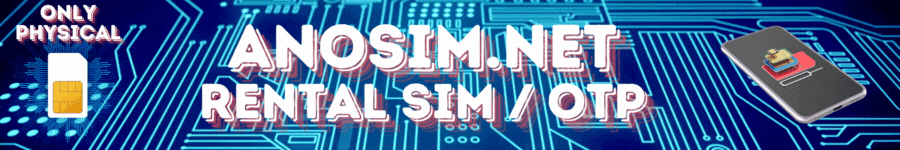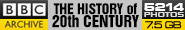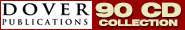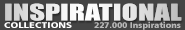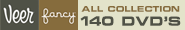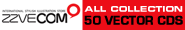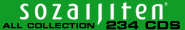MCP Enlighten™ Lightroom Presets

14 Days Free Access to Proxied!
Free 300 GB with 10 GB High-Speed!
Step 1: Prep your photo. This folder contains 30 presets to let you quickly fix white balance, correct color casts, and adjust exposure by up to two stops in either direction.
Step 2: Style your photo. This folder contains 32 color and B&W presets to define the feel of your image. Whatever your personal style is — calm, hazy, matte, grunge, clean, vibrant, deep – we’ve got you covered, along with a one-click lens correction option.
Step 3: Enhance your photo. Here’s where the fun really begins — these presets will punch up your photos in an instant. You’ll find 25 color overlays to add a unique tone to your images. And our 36 Color Tweaks allow you to pop, deepen, shift, or decrease any of six colors.
Step 4: Complete your photo. Fix blown highlights, adjust the shadows, boost midtones, add contrast, reduce noise, darken the edges, and sharpen. These 42 presets add the finishing touches that make your photos stand out.
Save a Fave: These hidden gems are stored in the Step 4 folder. Once you find a series of steps you love, save the combination here to use again and again with just one click.
Enlighten Brushes: Paint these 30 presets on any part of the image, and adjust their intensity in a snap. You’ll be able to brighten shadows, whiten teeth, pop colors, enhance a blue sky, add depth, sharpen details and so much more!