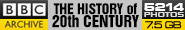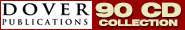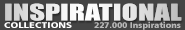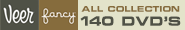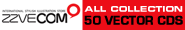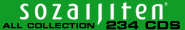Categories: PhotoShop, Brushes *.ABR
Photoshop Brushes Rons Bokeh
2 Abr | 181 Brushes | 158 MB REUPLOADED!
2 Abr | 181 Brushes | 158 MB REUPLOADED!
Rons Abstract Backgrounds
6 | JPEG | 2500x3300 - 4200x3300 px| 58 MB REUPLOADED!
Alien Skin Image Doctor v2.1.1.1079 for Photoshop
Author: Alien Skin, Operating system: WinAll, Language: En, Medicine: crack, File Size: 23 MB
- Restore. Retouch. Remove. Repair.No one does it better than Image Doctor® 2.Everyone loves the perfect photo. That’s also why everyone loves Image Doctor 2, the powerful Photoshop® plug-in from Alien Skin Software. Image Doctor’s unique software algorithms can save what would be the perfect photo from the trash bin while saving you hour upon hour of Photoshop work trying to fix it.Restore old photos. With Image Doctor, restoring that precious old shot is a breeze. Select a rip or scratch and Image Doctor heals it.Retouch new photos. Whether it’s a mole, tattoo, scar or other blemish, Image Doctor makes photo retouching quick and easy. You can also soften skin with the click of your mouse.Remove unwanted objects. Image Doctor’s powerful Smart Fill feature removes large, unwanted objects from photos, such as trash items from foregrounds and undesirable guests from party photos. Smart Fill can automatically replace these areas with an intelligent sampling of the nearby background pattern or the user can specify the location of the background samples.Repair low-quality JPEG images. Use Image Doctor’s JPEG Repair to fix blocky areas and ragged edges in over-compressed JPEG images. Select an area for repair or use it on your entire photo.Who uses Image Doctor. Image Doctor users include both professional and novice photographers, photo editors, service bureau professionals, graphic designers, and web designers. Anyone who needs to remove or replace unwanted photographic details will find Image Doctor indispensable.Image Doctor renders seamless removals of unsightly blemishes and objects. It enables photo editors to de-clutter bad photographic compositions with just a few clicks of a mouse. Web designers, service bureaus, and hobbyists can restore and repurpose badly compressed JPEGs, including cell phone photos. Portrait photographers can use Image Doctor as digital makeup, removing pimples, moles, scars, and tattoos in one click. Photographers can then soften skin areas where these blemishes were or fix oily patches of skin. Hobbyists and professionals can use Image Doctor to restore old photos by removing dust and scratches.
http://www.alienskin.com/imagedoctor/index.aspx
ABR | 107 Mb
6 JPEG | max.3600X4800 | 51 Mb
5 ABR | 17 Mb
John Ulliman | 596 MB
-
Description: With Total Training for Adobe Flash CS5 Professional – Essentials you will learn how to create and control your own flash animations and put together your own flash website complete with animations, sound and video, buttons and the scripting to make it all work. We cover animation tips and tricks so that you will be quickly creating animations that not only look good but are easy to edit, update, and reuse.
Alien Skin Software Suite REUPLOADED!
The latest updates at this time a full package of graphic filters of Alien Skin Software for Adobe Photoshop.
70 PSD Templates | 300 dpi | Rar size: 70 MB <236 MB REUPLOADED!
Greyscale Gorilla HDRI Light Kit Pro v1.5 + tutorials | 1.51 GB
This is not a plugin. These tools work seamlessly with Cinema 4D. Just add the Light Kits to your scene and all the controls are there to adjust your light.
- The Requirements:
HDRI Light Kit Pro requires Cinema 4D version 11 and above, the Advanced Render Module and the Mograph Module. Runs on Mac or PC operating system.
- What’s Included?
10 Light Types including, soft boxes, ring-lights, spotlights, light tents, dome lights, window lights and more.
11 Hi-Resolution HDR Images to instantly light your scene with photo-real light.
9 Studios Pre-Lit Just add your models and hit render for perfect, studio-lit renders.
7 Test Models to use to help light your scenes.
Categories: Software
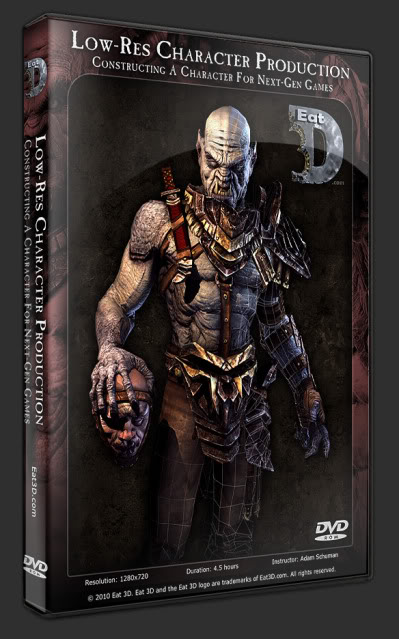
Eat3D – Low-Res Character Production – Constructing A Character For Next-Gen Games
961mb | All files incl. REUPLOADED!
eat3d.com/character_lowres
- In this DVD instructor Adam Schuman walks you through the entire process of constructing a low resolution character worthy of any “next-generation” game. Follow him as he shows you his techniques in exporting the high-res model from ZBrush, reconstructing the low-res meshes, creating the UV’s for all of the meshes, baking out all of the maps (3ds Max and xNormal), creating all of the textures, using real-time viewport shaders, and rendering out the final for your portfolio. This DVD is geared to improve your workflow by helping you understand what is expected of professionals in the field today.
- The revolutionary fifth release of Photoshop Secrets for Digital Photographers simply "make your brain! Colin Smith crossed all boundaries. The whole process perfectly tuned to take full advantage of new features Photoshop CS5. Do not just explore and integrate new skills into everyday work processes. You will learn a completely new, previously unknown techniques. How is it? You'll actually understand what you are doing ...
- Not so, as in many other courses, Colin explains what is happening, but also teaches what to do with it "without water, get to the point" style that attracted many followers. Observe the work of Colin over his shoulder in the process of demystification Photoshop CS5. You will learn all the tricks and stunts new Photoshop in this course.
MORE INFO: http://www.photoshopcafe.com/video/products/CS5_Digital_Photographers.htm
How to be a Pinup Model - Release your Inner Bombshell! 2010
Categories: Tutorials
How to be a Pinup Model - Release your Inner Bombshell! (2010)
DVDRip | AVI | English | Run time: ~ 83 min | 700 Mb
DVDRip | AVI | English | Run time: ~ 83 min | 700 Mb
Quality: DVDRip | Format: AVI | Video Codec: XviD | Audio Codec: MP3
Video: MPEG-4 Visual 23,976 f/s 640h368 (4:2:0) 1065 kb/s
Audio: MPEG Audio V.1 Layer 3 48.0 kHz 2ch 128 kb/s
- This is a unique training program, paid tribute to an exciting feminine curves, positive positioning, and playful spirit of two great stars pinapa and burlesque Go-Go Amy and Bettina May. Charming image in the style of pinap now two steps away from any woman who is willing to spend a few minutes to review and implement instructions for makeup and styling. If you quote our instructors: "Pinap-posing a very positive experience. Do not glamorous age, height or size. All you need - is a positive attitude and a little glitter."So, go ahead, add your positive image of sensual vintage perfume or take pinap adopted to create an evening of style!
Read More..
Multilayered PSD File | 12 MB
7 Multilayered PSD Files | 1024x768 Pixels | 20 MB Rar size
7 Multilayered PSD Files | 1024x768 Pixels | 25 MB Rar size
Digital Photographer's Complete Kit - 6 Disks
English | 6 Disks | 24 Hours | 960x600 | H264 | 30fps 994kbps | AAC 77kbps | 4.55GB
Genre: eLearning
English | 6 Disks | 24 Hours | 960x600 | H264 | 30fps 994kbps | AAC 77kbps | 4.55GB
Genre: eLearning
Digital Photographer's Complete Kit Includes Full Versions of:
* Photoshop CS5 For Digital Photographers
* Lightroom 3 For Digital Photographers
* Perfect Exposure (Zone System For Digital Photographers)
* Perfect Composition for Digital Photographers
* HDR and Photoshop
* Wacom Tablets and Photoshop CS5
More info:
http://photoshopcafe.com/video/bundle.htm
PSD, PNG | 7 MB
Multilayered PSD File | 10 MB
Country : USA | Genre : Obuchayushee Video on Airbrushing (AirBrush) | Duration : 00:35:41
Language : English | Quality : DVDRip | Format : AVI | Video codec : DivX | Audio Codec : MP3
Video : 720x480 (1.50:1) , 1324 kbps avg | Audio : 128.00 kbps avg | 342 MB
- Description : Flame master Vandeom de-mystifies one of the trendiest and profitable flame styles in an excellent, easy-to-follow instruction on a 2003 black Dodge Ram. You'll learn how to transfer patterns, use an electro poun [/ url] ce machine, how to use reducer, spray-painting techniques, how to achieve a 3-D Look in your Ghost flames! Flame master Vandemon demystifies one of the trendiest and profitable flame styles in an excellent, easy-to-follow instruction on a 2003 black Dodge Ram. You'll learn: * Marking with a pencil Stabillo * Use of 1 / 8 "tape for Design Layout * Advanced Taping techniques * How to create Symmetrical designs * How to Transfer Patterns * Use of the Electro Pounce machine * Use of chalk Bags * Use of tack cloths * Use and Application of PROPER Coast Airbrush's Automask * Do's and don'ts * Professional razor Knife techniques * Cutting & Peeling pitfalls to Avoid * How to Mix House of Kolor Dry Pearls * How to use Reducer * Mixing ratios for Ghost flames * Spray-painting techniques * Proper Air pressures * How to Achieve a 3-D Look in your Ghost flames * And much More!
Categories: Tutorials, Drawing/Painting tuts
Country : USA | Genre : Obuchayushee Video | Duration : 1:38:56
Language : English | Subtitles : Russian | Quality : DVDRip | Format : AVI
Video Codec : DivX Codec 5.05 | Audio Codec : MPEG Layer 3; 32.00 kbps
Video: 576x420; 1377 kbps; 29.970 fps. | 1.1 GB
- Description : In this first video of its kind, kustom airbrush sensation Cross-Eyed reveals Methods for Producing HIS an amazing Photo-Realistic Image of a Wolf on incorporating Metal Airbrush Professional, paintbrush, pen and Ink techniques. You'll Also learn: How to prep the surface to map out How Projects How to protect Against overspray & underspray Pro tips on Dealing with clients Troubleshooting How to Mix colors Colour Theory How to accurately paint What you See Advanced Airbrush techniques Business Aspects of Art Highlighting techniques How to Achieve Fine Strands hair How to render Fur How to use an archival pen Ink How to use a Rotring Ink pen How to work with references phtot Professional stencil techniques And much More!
Country : USA | Video on Airbrushing (AirBrush) | Duration : 00:50:56 | 489 MB
Quality : DVDRip | Format : AVI | Video codec : DivX | Audio Codec : MP3
Video : 720x480 (1.50:1); 1327 kbps avg | Audio : MPEG Layer 3; 128.00 kbps avg
- Description: In custom painting, there is a simple, and true, rule of thumb: The faster you complete a job , the more money you'll make. In the courseof painting a dramatic evil skull, Cross-Eyed demonstrates everything you need to know about hand cutting stencils for faster execution of artwork, special f / x, flexibility, design accuracy, and precision.
Top Authors
Friends (email)
- New Envato
- New Fonts
- Download All
- Proxied
- Temporary Numbers
- Proxied Blog
- Proxied Private Note