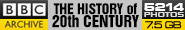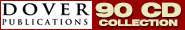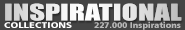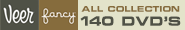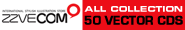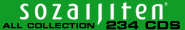In this video I talk about how to create a stylized illustration. Ill be focusing on Color and Light, experimenting with Photoshop, overcoming "artist's block" and how to develop a more efficient workflow for sketching.
Digital Tutors - Creating an Electronics Ad in Photoshop CS6
English | 2h 31m | AVC 1280x720 15 fps | AAC 188 Kbps 44.1 KHz | 1.44 GB
Genre: eLearning | Level: Advanced
1h 25m | Audio: aac, 32KHz, mono | Video: h264, yuv420p, 1280x720, 15.00 fps | 1.46GB
Genre: eLearning | Project Files Included
Throughout this Photoshop tutorial we'll learn how to work with lighting, texture and composition in digital matte painting.
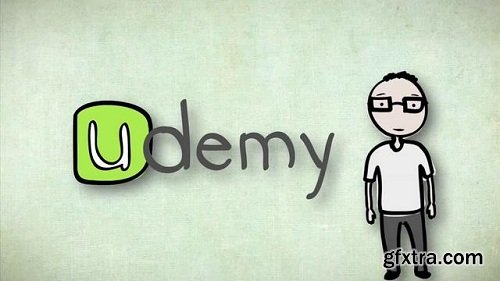
Photoshop Perfection - Portraits, Camera Raw, Smart Objects | 522MB
Duration: +2h | Video: AVC (.MP4) 960x540 30fps | Audio: AAC 44.1KHz 2ch
Genre: eLearning | Level: Beginner | Language: English
Sosarmy - Photoshop coloring tutorial for mascot design
Feb 07, 2025 | .MP4, AVC, 1838 kbps, 1280x720 | English, AAC, 256 kbps, 2 Ch | 2.8 hours | + Working Files | 1.45 GB
Instructor: Gary Simon
Vouchers are everywhere! They're in your mailbox and they're on the websites you visit. Companies use vouchers to drive more business their way by offering a discount in exchange for goods or services. This course will give you a great understanding of how to design truly effective vouchers in the print world and the digital world. Throughout this course you'll be using both Adobe Illustrator and Adobe Photoshop, to really help maximize your learning.

4GB | Duration: 2h 44m | Video: AVC (.mp4) 1280x720 30fps | Audio: AAC 48KHz 2ch
Genre: eLearning | Level: Intermediate | Language: English
InfiniteSkills - Learning Photoshop Elements 13
Duration: 9 hours | Video: AVC (.mp4) 1280x720 15fps | Audio: AAC 48KHz 2ch | 2.28GB
Genre: eLearning | Language: English
English | 31 mins | yuv420p, 1280x720, 167 kb/s, 15.00 fps | aac, 44100 Hz, 2 ch | 83 MB
Genre: eLearning | PSD file Included
English | 27 mins | yuv420p, 1280x720, 167 kb/s, 15.00 fps | aac, 44100 Hz, 2 ch | 82 MB
Genre: eLearning | PSD file Included
English | 1 Hour | yuv420p, 1280x720, 167 kb/s, 15.00 fps | aac, 44100 Hz, 2 ch | 160MB
Genre: eLearning | PSD file Included
English | 36 mins | yuv420p, 1280x720, 167 kb/s, 15.00 fps | aac, 44100 Hz, 2 ch | 100MB
Genre: eLearning | Brushes + PSD files Included
This tutorial pack was made possible by my patrons on patreon! The full package of this tutorial including psd, video tutorial, high res jpg will be available through
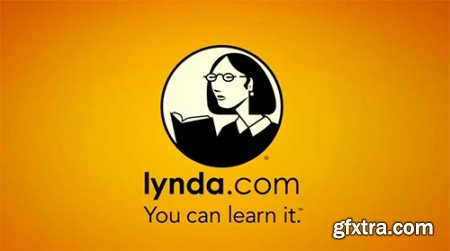
Using Lightroom and Photoshop Elements Together
1.27GB | Duration: 2h 43m | Video: AVC (.mp4) 1280x720 15&30fps | Audio: AAC 48KHz 2chGenre: eLearning | Level: Intermediate | Language: English
By combining Adobe Lightroom and Photoshop Elements, you can take full advantage of each program's capabilities. Use Lightroom for photo organizing, sharing, and basic image enhancement. When you need more advanced retouching and editing features, one click sends a photo from Lightroom to Photoshop Elements.
In this course, photographer and author Jan Kabili shows how to combine both programs. She begins with details on how to set up Lightroom and Photoshop Elements for maximum compatibility. The course then covers strategies for working with photos in a variety of formats (including raw), and practical scenarios for using Lightroom and Photoshop Elements together. Learn how to composite multiple photos with layers and selections, retouch portraits, and add creative effects and text to photos. Want to move to Lightroom permanently? Jan also shows how to upgrade a catalog from
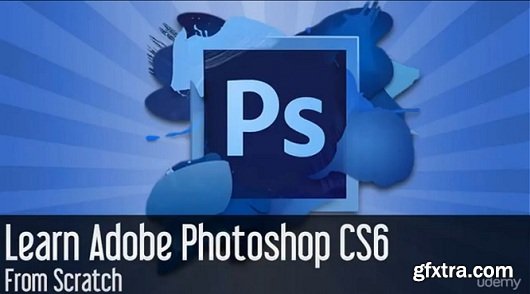
Udemy - Learn Adobe Photoshop CS6 from Scratch
Duration: 3h 30m | Video: AVC (.MP4) 960x540 25fps | Audio: AAC 44.1KHz 2ch
Genre: eLearning | Level: Beginner | Language: English
This is a zero to hero guide to mastering all of the most important tools in Adobe Photoshop CS6.
Sakimichan Digital Painting Portrait 101 Tutorial Part 2 and Part 3
English | 2 Hours 46 mins | yuv420p, 1280x720, 167 kb/s, 15.00 fps | aac, 44100 Hz, 2 ch | 418 MB
Genre: eLearning | Brushes + PSD files Included
In this voice over tutorial I will go over another portrait painting technique that doesn’t use lineart, It’s all about silhouette and color blocking. It’s a good technique for those who don’t want to be constraint by lineart and likes experiment! This voice over tutorial is very simple to follow as it comes with step by step samples
- With the rise in popularity of the zombie genre of television shows, movies and games, so has the desire of fans of this genre to create their own zombies. So much so that websites and mobile applications have been created to do just this with your photos. You’ll soon see that there is no better place to do this than inside Photoshop.
- In this tutorial we'll learn a variety of different techniques to help you accomplish the infection of your own photos with the end result being a believable zombie. We’ll learn how to manipulate the pose of a subject making them feel much more lifeless. Next we’ll learn how to add things like wounds, bite marks and damage to their body to make it appear that they were infected in a not so pleasant manner. From here we’ll begin to paint details that would be difficult to get manipulating existing information in our photos.
- Finally, we’ll color correct and retouch our subject to fit back into the original image. After going through this training, you’ll have some great ideas how you can add a zombie infection to your own photos.
Cubebrush - RAW Bot Sketch
English | 1h 11m | yuv420p, 1280x720, 296 kb/s, 29.97 fps | aac, 48000 Hz, 2 ch | 235 MB
Genre: eLearning
Photoshop character sketch tutorial. RAW unedited version.
Nondestructive Exposure and Color Correction with Photoshop CC (2014)
Genre: eLearning | Level: Intermediate | Language: English
Every photographer has looked at a photo and been disappointed that it didn't convey the original scene. This course reveals how to use Photoshop CC to enhance the color, contrast, and sharpness of a photograph. Using tools from adjustment layers to filters, Rich Harrington will show you how to transform your photos nondestructively. Plus, learn how to work with raw images and perform special-case adjustments such as color matching and tinting.
Gumroad - How to Approach Color Comps 1 by Anthony Jones | 364MB
Will cover basic approach to color comps and filters. This video will teach you how to make an effective and useful set of layers to help you iterate easily when doing color comps. Your speed on lighting will be improved dramatically.
TutsPlus - The Fundamentals of Adobe Illustrator
Jan 30 2015 | .MP4, AVC, 803 kbps, 1280x720 | English, AAC, 160 kbps, 2 Ch | 2.5 hours | 824 MB
Instructor: Simona Pfreundner | Category: Design & Illustration
This course will give you a solid introduction to Adobe Illustrator and walk you through the fundamentals of it. At the end of the course you will be comfortable with how to use the program and hopefully inspired to learn more about it.
Genre: eLearning | Software used: Adobe Indesign
Printed media kits are a driving force behind any promotional campaign and are still widely used today. In this course, Nicki Hart shows you all the key components of a media kit, and how to design one for maximum impact. Whether you're designing a kit for your blog or for a big-time publication, this course gives you all the tools you need to create a media kit that sells.