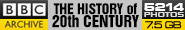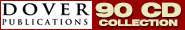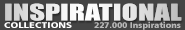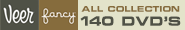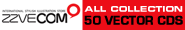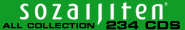Duration 5h 41m MP4
The Gnomon Workshop - Environment Modeling and Sculpting for Game Production with Nate Stephens

14 Days Free Access to Proxied!
Free 300 GB with 10 GB High-Speed!
In this lecture, Environment Artist Nate Stephens will demonstrate how to model and sculpt assets to be assembled into a 3D environment. Starting with reference photography, Nate locks in on a concept for his environment before blocking in his scene layout in Maya and building reference objects that will be further refined and detailed in ZBrush. He then imports the various assets into ZBrush for detail sculpting using GoZ where he Polygroups the different pieces and defines the crease levels of the different parts of the model. Next, Nate begins roughing in his sculpt using Dynamesh in ZBrush. He begins by sculpting in some of the larger feature details before adding the higher frequency surface noise to the meshes. Returning to Maya, he generates low-resolution polygonal models of some detail pieces for his environment before taking these pieces into ZBrush to generate some high resolution details on top of the low resolution geometry. He adds further detail and refinement to the meshes using a variety of tools including trim dynamic brushes, masking by noise and then, using the Insert Multi Mesh (IMM) tool, he drops high resolution meshes onto his low res tools with simple brush strokes, creating the look of an ancient stone block wall. For smaller, repeating features in his scene, Nate demonstrates how to construct these assets in a tileable fashion in ZBrush. Finally, he moves onto designing architectural features to the columns in his scene using standard sculpt and symmetry tools before duplicating these features around his column to test for scale and prep the feature for further refinement later. He then adds more features to the columns before adding fine surface detail to the features and the columns as a whole. Once the hi-resolution sculpts are complete, Nate spends time doing some re-topology before baking normal maps and ambient occlusion maps using xNormal. To finish things off, he uses the real-time features in Marmoset Toolbag to assemble a quick scene. This enables him to fully visualize the assets by assembling the low resolution assets with the extracted normal and ambient occlusion maps with Marmoset's real-time materials and image based lighting. Although this lecture is focused primarily on sculpting environment details for game art, it is also very accessible to film artists, concept artists, students or anyone interested in learning how to generate believable environment and architectural details for use in a 3D environment.
Rapidgator
http://rapidgator.net/file/cf6fd859cfeea6db349b421928b20dbb
http://rapidgator.net/file/cd46875999444aec4f64d5b35994f8cf
http://rapidgator.net/file/a63704e89464a10b3b3c0bac5fd49119
http://rapidgator.net/file/725ba0570127707c584a4ac5022290c0
http://rapidgator.net/file/a835c4c378a8aa83cdc297266cfeaf35
http://rapidgator.net/file/e74a77262943b26b0febdf6cfea753db
http://rapidgator.net/file/927df870a18dbbcdcd14764033b5b59e
nitroflare
http://www.nitroflare.com/view/ECFA6AEF6F88B9A/envmodelsculptGapr.part1.rar
http://www.nitroflare.com/view/C62BB520E294036/envmodelsculptGapr.part2.rar
http://www.nitroflare.com/view/661A036CC78F9B2/envmodelsculptGapr.part3.rar
http://www.nitroflare.com/view/EDF6C5F25D8E6B1/envmodelsculptGapr.part4.rar
http://www.nitroflare.com/view/8F407901515F07F/envmodelsculptGapr.part5.rar
http://www.nitroflare.com/view/CC42F72C5437762/envmodelsculptGapr.part6.rar
http://www.nitroflare.com/view/EC212F559962DAF/envmodelsculptGapr.part7.rar
Pass: awesomegoodies
if links are died, kindly pm me I try to reupload them!