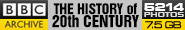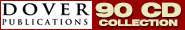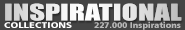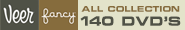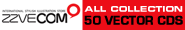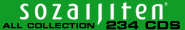Sketchup School - SketchUp Level Two DVD
English | 170 mins | MPEG Video 720x480 29.970 fps | AC-3 192 Kbps 48.0 KHz | 1.63 GB
Genre: eLearning | Level: Beginner
Level Two builds upon the skills you developed in Level One to assist you in creating more complex 3D models and presentations.
Sketchup School - SketchUp Level Two DVD

14 Days Free Access to Proxied!
Free 300 GB with 10 GB High-Speed!
Take your SketchUp skills to the next level. We’ll show you how to conquer more difficult models and use more advanced workflows. Go from good to great in a matter of hours. From Groups and Components to Photomatch and Animations, this video focuses on more advanced SketchUp topics. We take the tools and commands that you're familiar with and teach you how to use several of those functions together to create time-saving SketchUp workflows. We recommend that you watch the Level 1 training video first to establish a solid base of 3D modeling fundamentals, then watch this one to learn more advanced workflows. Download Links : http://rapidgator.net/file/39b627dd17bd7b3bbbe761c89abb024f/sketchUp_google_lv2.part1.rar.html http://ul.to/2uzbkhda
1. Using Push-Pull and the Follow-Me Tool 08:25
2. Follow-Me Tool Tips and Tricks 01:48
3. Ch 1 - Tip 2 02:38
4. Ch 1 - Tip 3 01:42
5. Working with Groups (plus the Select Tool, the Move Tool and Inference Locking) 10:24
6. Double-Click Trick for Editing Groups 00:32
7. Creating a Window Component 08:59
8. Taking a Closer Looks at Gluing Planes and Cut Opening Options 03:41
9. Placing and Copying Components 10:36
10. Reloading a Component (PC) 03:32
11. Reloading a Component (Mac) 02:17
12. Working with Nested Components 04:47
13. Using the Follow-Me Tool to Draw a Sphere 03:19
14. Using the Follow-Me Tool to Draw a Curvy Wall 03:27
15. Using the Follow-Me Tool to Draw a Staircase Hand Rail 04:19
16. Using the Follow-Me Tool to Draw a Planter Box 03:05
17. Using Match Photo to Turn a 2D Image into a 3D Model 23:33
18. Shadow and Location Settings 05:24
19. Creating Scenes 11:51
20. Exporting an Animation (PC) 04:46
21. Exporting an Animation (Mac) 03:29
22. Updating a Scene 01:47
http://rapidgator.net/file/e126795a260b2d5fa074bac1f588b7a8/sketchUp_google_lv2.part2.rar.html
http://rapidgator.net/file/21b30a7f3140a595fc7a3813639bef91/sketchUp_google_lv2.part3.rar.html
http://rapidgator.net/file/1321c11b166360be1bcd6fd4e4468a9b/sketchUp_google_lv2.part4.rar.html
http://rapidgator.net/file/37afc600220f534c360e695dcb720bf5/sketchUp_google_lv2.part5.rar.html
http://rapidgator.net/file/ed1911a943f1ccfd463e4963c21f4f29/sketchUp_google_lv2.part6.rar.html
http://rapidgator.net/file/4f83a09875eefe258277650af17eb445/sketchUp_google_lv2.part7.rar.html
http://ul.to/9wc9vp4i
http://ul.to/b13ohibj
http://ul.to/flykezbz
http://ul.to/lt3eaxtw
http://ul.to/pry5sg70
http://ul.to/twlokrho