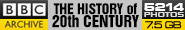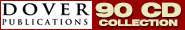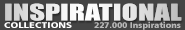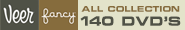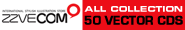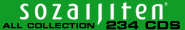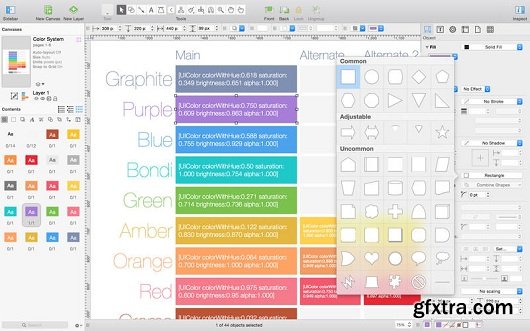
OmniGraffle Pro 6.1.1 (Mac OS X)

14 Days Free Access to Proxied!
Free 300 GB with 10 GB High-Speed!
OmniGraffle 6 is a completely redesigned version of the application, offering integrated Inspector and Stencil windows, a brand new Resource Browser to manage stencils and templates, new artistic Fill and Stroke styles, improved Shared layers, powerful Shape Combinations, better Image Masking and Cropping, and a bevy of other new features. Version 6.1.1: Compatibility: OS X 10.10 or later, 64-bit processor Download Links : http://rapidgator.net/file/a49444bdc9c8c1cdada8aedda6ecde13/OmniGrafflePro_6.1.1.rar.html
NEW FEATURES
*OmniGraffle 6 offers a complete User Interface redesign from the ground up.
*Application resources such as Templates and Stencils can now be fully managed from within the application.
*Improved and powerful controls have been added to edit and mask placed images directly on the canvas.
*New artistic Fill and Stroke styles have been added: Freehand, Stipple, and Marker.
*Line Labels can now be set to follow the path of a curved line.
*The color and position of manual Guides can now be set by hand, and can be dragged from one canvas to another.
PRO FEATURES (AVAILABLE VIA IN-APP PURCHASE)
*Visio import/export: Open Microsoft Visio? documents (VSD or VDX) directly in OmniGraffle, as well as Visio stencils (VSS) and templates (VST). Export to Visio XML documents (VDX).
*Shared layers: Easily update common elements that you'd like to display on multiple canvases. Layers can now be toggled between a normal and a Shared layer.
*New controls specify which edge or center of an object is reflected in the Geometry Inspector. You can set the X and Y coordinates of a selected vertex point.
*Shape combinations: Easily create new shapes using combinations of existing shapes (with support for union, intersection, and subtraction). Combined shapes can now be uncombined into their component shapes.
*Resolution-independent Display Scale: When zoom is at 100%, match an Apple point, PostScript point, or screen pixel.
*Photoshop export has returned, and supports the export of OmniGraffle layers to Photoshop layers.
*Tables: Group shapes using tables, making it easy to add new rows or columns of your template shape.
NEW in v6.1.1
• Text -- A fix for text alignment issues has been put in place.
• Drawing -- Fixed an issue where line positions would shift on re-opening a file after saving.
• Performance -- Distortion effects should render more quickly when zoomed in at 200%.
• Stability -- Fixed a crash when using the Page Up or Page Down keys.
• Stencil Window -- Fixed a bug where every other canvas of a multiple canvas stencil would not display.
• Visio Import -- Fixed an Out of Array Bound error when importing Visio files.
• Drawing -- Older documents defaulted line shadow drawing to off. That is now respected.
• Page Setup scale -- Fixed a regression so that the Page Setup applies to canvases and printing.
• Stability -- Fixed a crash where the Action inspector would crash if the name of canvas in Jumps Elsewhere setting was too long.
• Drawing Tools -- Fixed an issue with the Style Brush - copying plastic fill was not duplicating the secondary fill color.
• Sidebar -- Fixed an issue canvas name text field - now is only editable when the row is selected.
• Inspectors -- Fixed a bug where the rotation widget in the Geometry inspector loses focus after using arrow keys to adjust value.
• Text -- Fixed a bug where text boxes would forget their width when re-opening a document.
• Sidebar -- Fixed an issue where small canvas icons in the sidebar would indent for no good reason.
• Sidebar -- Object ID numbers should now be displaying properly again.
• Toolbar -- Fixed a crash selecting Drawing Tool styles when certain developer colors were present on the canvas.
• Visio -- Fixed an 'Illegal Seek' error when opening certain Visio documents.
• Stencils -- Fixed a bug where dragging out stencils to the canvas would not drop it where it was placed.
• Feedback -- Document filenames that are included when sending feedback should once again have their names properly encoded.
• Feedback -- Fixed an issue when sending feedback that would prevent the sheet to include the document from showing.
• Display -- Fixed a bug where the canvas would only display a portion after hiding the sidebar and toolbar.
• Duplication -- Option-dragging a selection while zoomed out should drop the duplicated objects where intended.