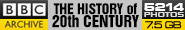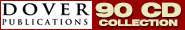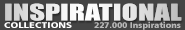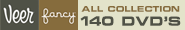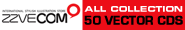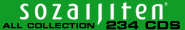Business Calendar 2 Pro v2.0.8 Final | 6.5 MB
Your favorite calendar app for complex, versatile time management just got even better. We’ve re-built Business Calendar from the ground, improving everything in the process.
enjoy the new optimized calendar interface, fluidly move from months to days, events, tasks & weather - everything that matters in one view
The all-new Business Calendar has been designed and optimized for functionality, efficiency and solid synchronization with Google Calendar. The new, beautiful calendar interface gives you a better overview, lets you add events faster and keep on top of your busy schedule. To get the calendar that’s just right for you, customize almost everything as you please.
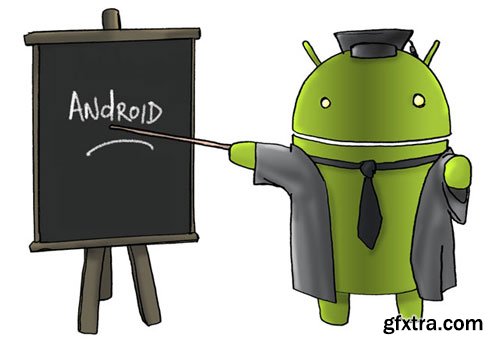
Best Paid Android Pack V2 - February 2015
Genre: Games, Apps, Themes | Android | 1.47 GB
![WWE Immortals v1.0.2 [Mod Money]](../uploads/posts/2015-02/1423385651_0.jpg)
WWE Immortals v1.0.2 | 1.4 GB
Take your favorite WWE Superstars out of the ring and into the supernatural world of WWE IMMORTALS. Wield DEVASTATING POWERS to demolish opponents with innovative touch-based combat from the makers of Injustice and Mortal Kombat. SUPERCHARGE YOUR ROSTER with spectacular signature moves, gear and support cards. Bring the pain during live BONE-CRUNCHING BATTLES tied to WWE events.
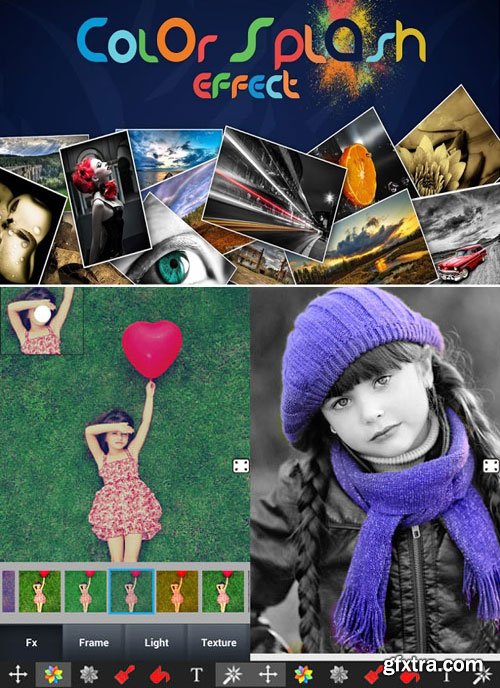
Color Splash Effect Pro v1.6.6 | 13 MB
Color Splash Effect Photo Editor converts your photo into a black and white image, whilst still retaining the color information. Paint using the original color or ‘paint’ the image black and white. Use any of photo effects and filters from tens of various effects and filters or apply borders, frames, overlays or textures. Become quickly a pro, even if you are new to editing photos.
Create a piece of art with the photo editing tools of Color Splash Effect Photo Editor. Cropping made easy for you, crop photos before or after the saving images. With crop photo editor tool and a few taps, your square photo is ready for instagram. Crop photo editor tool supports full resolution images. Use photo editor tools to adjust brightness, contrast, warmth, saturation and much more with Color Splash Effect Photo Editor.
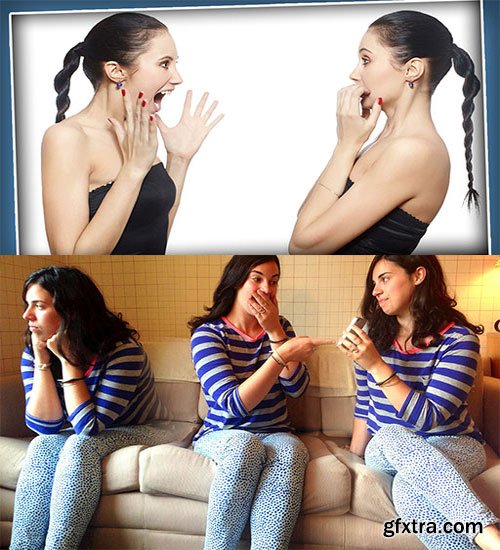
Clone Yourself Camera Pro v1.3.8 Final | 18 MB
Have you ever been bored that there is only one of you? Clone Yourself Camera - Split Pic makes it easy and fun to multiply yourself in photographs, share with friends and have a laugh. Simply, the app will take images of you in different positions and combine them into one, crazy photograph. Clone Yourself Camera - Split Pic makes hours of editing work into minutes of fun - it has never been this easy to clone yourself! You can also create professional looking levitation photos in a snap.
To get started, easily take multiple images of yourself - then, highlight yourself in each one. Clone Yourself Camera - Split Pic will work its magic and combine multiple people into a single image - suddenly there are clones of you! Have your own twin, triplet or quadruplet and have all of your friends asking to ‘clone me!’. It is fun, crazy and hilarious! Make funny poses or simply interact with your clones. Add drama effect to your shots in less than a minute.
Clone Yourself Camera - Split Pic is the first and only cloning tool available on the Google Play store - get it whilst it’s hot! Save the photo to share on Facebook, Twitter and Instagram. Clone Yourself Camera - Split Pic is the best way to get a clone photo within minutes - without spending hours image editing. This intuitive application can provide hours of endless fun and is definitely a conversation starter!
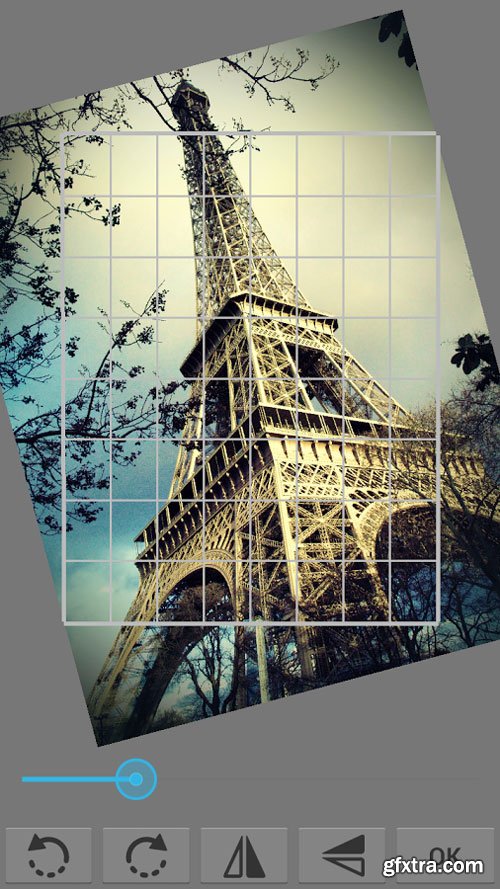
HDR FX Photo Editor Pro v1.6.3 Final | 15 MB
HDR Fx Photo Editor gives you the best and most vibrant HDR effect on android, and this is all accomplished from just a single photo. Use sliders to get the very same HDR look you had admired on many photographic sites. Result will be similar to professional HDR camera photographs.
Other than HDR effects, you can apply curve adjustments to your photos. With HDR Fx Photo Editor curve adjustment is now under your fingers. You can do curve adjustments on red green and blue channels you can apply it directly to the rgb (composite) channel. HDR Fx Photo Editor also provide another important photo edit tool called Levels. Achieve professional results with adjusting black and white tone adjustment or applying gamma correction with a single touch.

Best Paid Android Pack - February 2015
Genre: Games, Apps, Themes | Android | 1.58 GB

WiFi Manager Premium v3.2.4 Patched | 1.5 MB
Find, connect, manage WiFi networks. Improve connection quality with a graphical channel radar. Discover open networks around you.
Includes home screen widgets: one displays detailed connection info, another lets you switch among your favorite networks with a single tap, and yet another toggles WiFi Access Point.
Can scan for and switch to the best network out of several configured.

Universal Book Reader Premium v3.0.561 Final | 21 MB
Universal Book Reader is a stylish and user-friendly eBook reading app for Android.
UB Reader provides a comfortable reading experience for Android smartphones and tablets, allowing you to read EPUB and PDF files - DRM-protected and otherwise. An integrated file browser allows you to quickly add any eBook stored on your device or over email.

Gif Me! Camera Pro v1.22 Final | 6 MB
Gif Me! is the best way to create and share short video in animated GIF.
It's easy: capture a small moment with your built in camera, and share it on social networks. You can apply an image filter too.

Camera FV-5 v2.38 Patched | 3.5 MB
Camera FV-5 is a professional camera application for mobile devices, that puts DSLR-like manual controls in your fingertips. Tailored to enthusiast and professional photographers, with this camera application you can capture the best raw photographs so that you can post-process them later and get stunning results. The only limit is your imagination and creativity!
Extreme Landings Pro v1.22 | 99 MB
Take the real control, Test your piloting skills and manage the most critical flight conditions of history.
Resolve emergencies and incidents inspired to real ones, in a crescendo of pure adrenaline.
Start the individual engines, navigate between the equipment dashboards panels and be prepared to solve the over 5,000 possible situations to achieve the highest pilot level.
The simulator includes 36 missions to accomplish, 168 challenges to pass, cartography and worldwide navigation with over 500 accurate airports and weather conditions in real time.
Photo Studio PRO v1.5.0.3 Patched | 17 MB
Photo Studio is a powerful all-in-one image processing application for photographers of any level. It contains basic and precise tools that provide multiple ways of retouching your images. Turn your photos into masterpiece using a wide variety of effects, filters, color and text tools, frames, enhancement features and more.
Includes: 170+ Effects, 150+ Filters, 150+ Frames, Color Splash FX.
HDR FX Photo Editor Pro v1.6.2 | 15 MB
Use sliders to get the very same HDR look you had admired on many photographic sites. With right adjustments you can have professional results with HDR Effect. The result will be similar to professional HDR camera photographs. Also you can give dramatic black and white effect to your images with a few touches.
HDR FX also provides sepia option. Other than HDR effects you can apply Curve adjustments to your photos. We give you same tools with famous desktop photo apps’ tools. One of most used tool from desktop app is curve adjustment. Witt HDR Fx Curve adjustment is now under your fingers. You can do curve adjustments on red green and blue channels you can apply it directly to the rgb channel. HDR Fx also provide another important photo edit tool called Levels. You can achive professional results with adjusting black and white tone adjustment or applying gamma adjustment with a single touch. Another great feature from HDR FX is, frames, HDR FX comes with tens of different frame options.
Color Effect Photo Editor Pro v1.4.7 Final | 14.24 MB
Color Effect Photo Editor is the most comprehensive photo editor app on android. Dye your walls to another color or paint your skin with green or any color you want also this app lets you to make color splash effect with giving you chance to decolor any area of image with desaturate paint option. In other words you can turn your photographes into art.
You can change your hair color or your car's color even your eyes color. You can remove red eyes with Color Effect Photo Editor and post your picture to facebook or instagram with a single click and make your profile pictures much more interesting. Also Color Effect Photo Editor can be used as color effects such as color splash. Finally, Color Effect Photo Editor does same thing as famous desktop photo editor’s hue saturation setting's colorize option. Paint your photos or gray out with your fingers. Add new effects borders or overlays with one tap. The ultimate combination of painting with effects.
Microsoft Office Mobile v15.0.3722.2000 | 27 MB
Microsoft Office Mobile is the official Office companion optimized for your Android phone. You can access, view and edit your Microsoft Word, Microsoft Excel and Microsoft PowerPoint documents from virtually anywhere. Documents look like the originals, thanks to support for charts, animations, SmartArt graphics and shapes. When you make quick edits or add comments to a document, the formatting and content remain intact.

Adobe Photoshop Express Premium v2.3.464 | 38 MB
Snap. Edit. Share. Smile. Photo magic at your fingertips. ??
On-the-go photo editing was never so fun, fast, and cool. Touch your way to better-looking pictures with automatic fixes and filters. Get your pictures to pop! And after sharing, you’ll be the talk of your friends.

Smart Tools v1.7.4 Final | 5.5 MB
Measure length, angle, distance, height, Slope, Level, Thread direction and sound with your phone.
Smart Tools is a complete package of 5 app sets. It includes 5 Pro sets for a total of 15 tools. In a word, All-in-One.
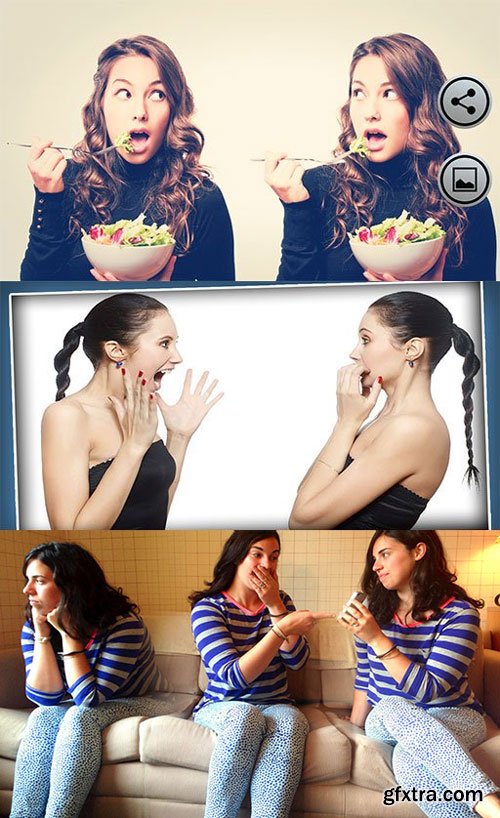
Clone Yourself Camera Pro v1.3.6 | 16.9 MB
Clone Yourself makes it easy and fun to multiply yourself in photographs, share with friends and have a laugh. Simply, the app will take images of you in different positions and combine them into one, crazy photograph. Clone Yourself makes hours of editing work into minutes of fun - it has never been this easy to clone yourself! You can also create professional looking levitation photos in a snap.
To get started, easily take multiple images of yourself - then, highlight yourself in each one. Clone Yourself will work its magic and combine multiple people into a single image - suddenly there are clones of you! Have your own twin, triplet or quadruplet and have all of your friends asking to ‘clone me!’. It is fun, crazy and hilarious! Make funny poses or simply interact with your clones. Add drama effect to your shots in less than a minute.
Clone Yourself is the first and only cloning tool available on the Google Play store - get it whilst it’s hot! Save the photo to share on Facebook, Twitter. Clone Yourself is the best way to get a clone photo within minutes - without spending hours image editing. This intuitive application can provide hours of endless fun and is definitely a conversation starter!

Photoshop Touch for phone Original & Patched v1.3.6 Final | 41.3 MB
Bring the fun and creative possibilities of Adobe® Photoshop® software to your phone with Adobe Photoshop Touch for phone.
Use popular Photoshop features, such as layers, selection tools, adjustments, and filters, to create mind-blowing images
Improve your photos using classic Photoshop features to bring out the best in your photography. Apply precise tone and color adjustments to your entire composition, a particular layer, or a select area
Create something other-worldly using painting effects, filter brushes, and so much more. With Photoshop Touch, the creative possibilities are endless.
Make your images pop with graphical text. Apply strokes, add drop shadows and fades, and more.
Transform your images with core Photoshop features. Combine images, apply professional effects, and share results with friends and family through Facebook and Twitter — all from the convenience of your phone. Enjoy most of the same features as the tablet version

Microsoft Office Mobile v15.0.3609.2000 | 27.1 MB
Microsoft Office Mobile is the official Office companion optimized for your Android phone. You can access, view and edit your Microsoft Word, Microsoft Excel and Microsoft PowerPoint documents from virtually anywhere. Documents look like the originals, thanks to support for charts, animations, SmartArt graphics and shapes. When you make quick edits or add comments to a document, the formatting and content remain intact.

Adobe Photoshop Touch v1.7.5 Final| 47.2 MB
Transform your images with core Adobe Photoshop features in an app designed for tablets.
Combine images, apply professional effects, share results with friends and family through Facebook and Twitter – all from the convenience of your tablet.
Use popular Photoshop features designed for the tablet such as layers, selection tools, adjustments, and filters to create mind-blowing images.
Use your tablet camera to fill an area on a layer with the unique camera fill feature.
Select part of an image to extract by scribbling with the Scribble Selection tool. With Refine Edge, use your fingertip to capture even hard-to-select image elements, like hair, with ease.
Work on high-resolution images while maintaining the highest image quality. Supports images up to 12 megapixels.
Follow step-by-step tutorials to easily learn techniques the pros use for great-looking results.
Search and acquire images with the integrated Google Image Search.

Photoshop Touch for phone Original & Patched v1.3.5 Final | 41.3 MB
Bring the fun and creative possibilities of Adobe® Photoshop® software to your phone with Adobe Photoshop Touch for phone.
Use popular Photoshop features, such as layers, selection tools, adjustments, and filters, to create mind-blowing images
Improve your photos using classic Photoshop features to bring out the best in your photography. Apply precise tone and color adjustments to your entire composition, a particular layer, or a select area
Create something other-worldly using painting effects, filter brushes, and so much more. With Photoshop Touch, the creative possibilities are endless.
Make your images pop with graphical text. Apply strokes, add drop shadows and fades, and more.
Transform your images with core Photoshop features. Combine images, apply professional effects, and share results with friends and family through Facebook and Twitter — all from the convenience of your phone. Enjoy most of the same features as the tablet version

Smart Tools v1.7.3 Final | 5.3 MB
Measure length, angle, distance, height, Slope, Level, Thread direction and sound with your phone.
Smart Tools is a complete package of 5 app sets. It includes 5 Pro sets for a total of 15 tools. In a word, All-in-One.