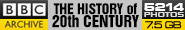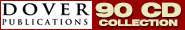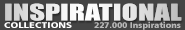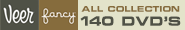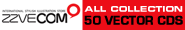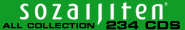GraphicRiver - Tango Night Poster Template & Tango Night-Flyer Template | 118 MB
GraphicRiver - Tango Night Poster Template & Tango Night-Flyer Template

14 Days Free Access to Proxied!
Free 300 GB with 10 GB High-Speed!
More info:
Graphics Files Included Photoshop PSD
Layered? Yes
Minimum Adobe CS Version CS3
Print Dimensions 8.55x11.95
Poster Template & Tango Night-Flyer Template Tango Night Poster Template back & Tango Night-Flyer Template back
1) PSD Tango Night Poster Template (CMYK – A4 -8.55?11,95” with 0,25” bleed-300dpi) 2) PSD Tango Night Poster Template back (CMYK – A4 -8.55?11,95” with 0,25” bleed-300dpi) 3) PSD Tango Night-Flyer Template (CMYK – 4.25?6,25” with 0,25” bleed-300dpi) 4) PSD Tango Night-Flyer Template back (CMYK – 4.25?6,25” with 0,25” bleed-300dpi)
You can easily change texts, content, images, objects and color palette. The PSD files is very well organised, with color coded groups and layers named appropriately. The PSD files contains editable smart objects, which are very easy to replace on your images.
<<<<<<<<<<<<<<<<<<<<<<Free fonts used in design:>>>>>>>>>>>>>>>>>>>>>>>>>>>>>>>>>>
1) http://www.dafont.com/bebas-neue.font 2) http://www.dafont.com/champagne-limousines.font 3) Times New Roman (standart font)
<<<<<<<<<<<<<<<<<<<<<< How to update (change) the main image >>>>>>>>>>>>>>>>>>>>>>>>>>>>>>>>>>
1) Make sure that your layers palette ( Window—> Layers) is opened. 2) Choose the group «Background >>> Select the layer “01_picture” or “02_picture” and push the opposite of “eyes”
<<<<<<<<<<<<<<<<<<<<<< How to change(update) texts >>>>>>>>>>>>>>>>>>>>>>>>>>>>>>>>>>
Texts (content) are in <<<Title Text>>> and <<<Text Detail>>> folders.
1) Open the <<<Title Text>>> group , inside of the folder you’ll find the text “Trance” layer 2) Click twice the icon «T» and change the text.
You can easily change the color of the text: select the text layer, open Character palette (Window -> Character) and set the color for your text. Other texts can be changed similarly to the above described instruction.
<<<<<<<<<<<<<<<<<<<<<< How to change the color >>>>>>>>>>>>>>>>>>>>>>>>>>>>>>>>>>
1) In MASTER ADJUSTMENTS group there are 3 layers for contrast and color balance updates. Just click twice on Layer Thumbnail and do necessary changes.
2) In Color Options 1 groups and select the desired color (2 colors).
Buy Premium Account and download fast as you can or you will lose file you need ( File death because copy Copyright Infringement ).
Buy Premium Account To Download More File, Fast Speed And Save Time :
Download:
http://cash-duck.com/AF_TA/rel/index.cfm?RST=UNF&TAD;=429583&dl;=am/download/64188.6a40739caf872a8340fcfb1949e8/3640333-tango-night-poster-template-tango-nightflyer-te.zip.html
Mirror:
http://lumfile.com/ihndqd3jc9em/3640333-tango-night-poster-template-tango-nightflyer-te.zip.html