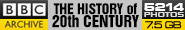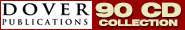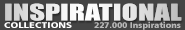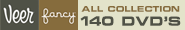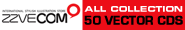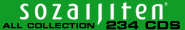Train Simple - ActionScript 2.0 Introduction Tutorial-kEISO
English | .ISO (.MOV) | aac, 44100 Hz, mono | h264, yuv420p, 1024x768, 29.97 fps(r) | 776MB
Genre: E-learning

Train Simple - ActionScript 3.0 Introduction Tutorial-kEISO
English | .ISO (.MOV) | aac, 44100 Hz, mono | h264, yuv420p, 1152x720, 5.00 fps(r) | 386MB
Genre: E-learning

English | .MOV | h264, yuv420p, 1280x800, 29.97 fps(r) | aac, 44100 Hz, mono | 466 MB
Genre: E-learning

This course will teach you how to build a classic arcade-style game using ActionScript 2.0. Learn how create enemies using XML, keep track of score and lives, as well as how to detect collision between different objects within the game.

Duration: 1h 13m | Video: AVC (.mp4) 1280x720 15fps | Audio: AAC 44.1KHz 1ch
Genre: eLearning | Level: Beginner | Language: English
Drag-and-drop functionality is perfect for any game or interactive web project. Edge Animate makes it easy to implement. Plus, the drag-and-drop interactions you add work even on smartphones and tablets. Learn how to create draggable objects, add target areas where users can drop them, create reactions to those drops, and change content and object positioning accordingly. Author Paul Trani walks you through each step of the process in this project-based course.
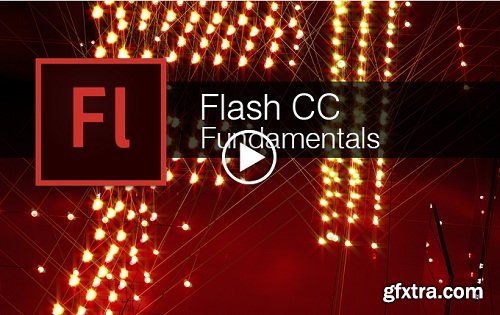
English | .MOV | h264, yuv420p, 1280x800, 29.97 fps(r) | aac, 44100 Hz, mono | 412 MB
Genre: E-learning



Genre: E-learning
Flash Character Animation Fundamentals will teach you how to successfully create cartoon characters using the drawing tools inside of Flash. Once you have the artwork complete, we’ll look at the best way to create a walk cycle using the timeline and various animation techniques. Additionally, we’ll look how we can add interest to the project by animating a background using parallax scrolling effects as well as adding sound. The course assumes you’ve completed Flash CC Fundamentals on Train Simple, or have equivalent Flash experience.
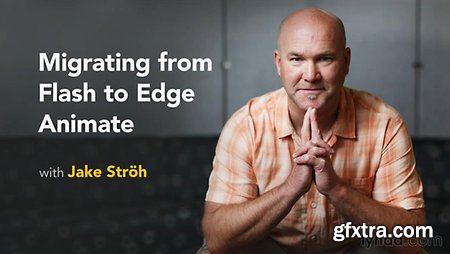
Duration: 2h 27m | Video: AVC (.mp4) 1280x720 30fps | Audio: AAC 44.1KHz 1ch
Genre: eLearning | Level: Intermediate | Language: English
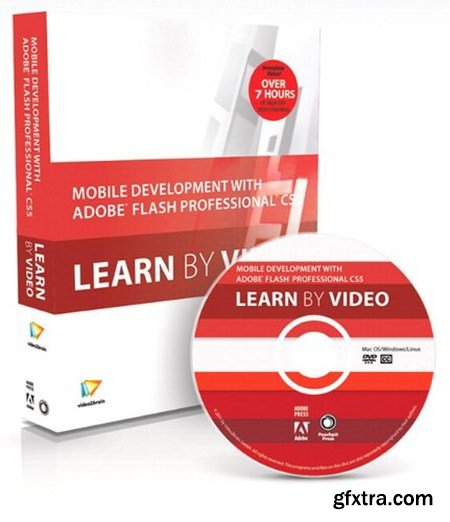
English | .MP4 | AAC LC, 2 channels, 44.1 KHz | AVC [email protected], 1280x720 pixels, 25.000 fps | 1.54 GB
Genre: E-learning
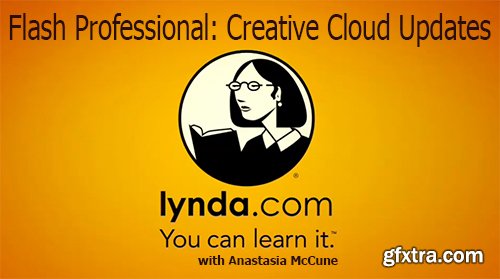
Lynda.com - Flash Professional: Creative Cloud Updates
1h 22m | Intermediate May 06, 2024 | Updated Dec 05, 2024 | Exercise Files | 441 MB
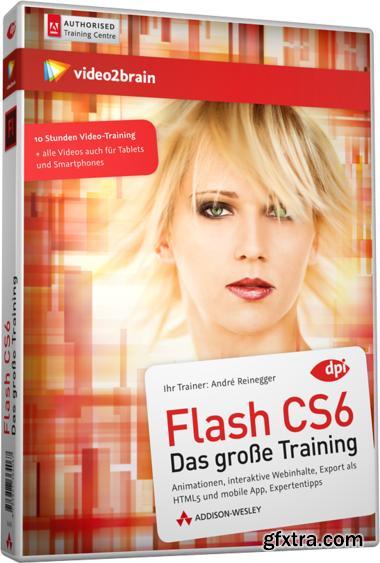
Flash Video | MP4 / AVC, ~300 kb/s | 1280x720 | Duration: 10 hours
German: AAC, 64 kb/s (1 ch) | 1.98 GB
Genre: Animation
With Flash CS6, enhance your website with animations and interactivity. Andre Babbage guides you from the ground up into the popular software. He explains the tools and shows in crisp workshops on how to create banner animations and interactive content, and how to export them to HMTL5 or as a mobile app for iOS and Android. The examples range from the creation of vector graphics, animations and buttons above, to the integration of audio and video material. So that you are fit for the successful development of interactive content for web and mobile device.
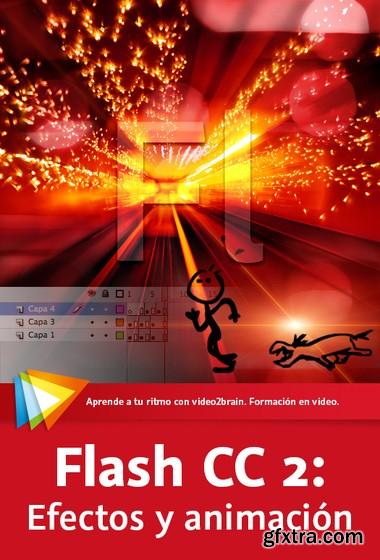
Flash Video | MP4 / AVC, ~193 kb/s | 1280x720 | Duration: 03:15:55 | Spanish: AAC, 64 kb/s (1 ch) | 537 MB
Genre: Flash

Flash Video | MP4 / AVC, ~337 kb/s | 1280x720 | Duration: 9 hours 30 mins | Spanish: AAC, 64 kb/s (1 ch) | 1.16 GB
Genre: Flash CS6

Total Training Adobe Flash Professional CS6 Essentials - iNKiSO
English | 4.75 hours | AVC1 960x540 30 fps | AAC 96 Kbps 44.1 KHz | 604 MB
Genre: Video Training
This series will help you get started using world's leading image editing software. Adobe Education Leader Debbie Keller will provide you with an overview of the interface, the tools, panels and options you'll need as a foundation for using Adobe Photoshop CS6.
Debbie will review the key new features in this version and teach you about the tools, palettes, and menu bars, as well as, the major features such as layers, selections, image editing, compositing, using Adobe Bridge, type design, drawing and painting, and creating a web photo gallery.

Cartoon Smart - Flash - Atmosphere Animation PKG
English | Flash | 4 Tutorials | 10 Hours | 1.86 GB
CartoonSmart recently created a second complete Animation Package focused on creating Atmosphere in the Flash authoring environment. Aptly titled, the Atmosphere Animation Package the course has four main titles. The basic Motion Tweening course which teaches how to animate water ripples in Flash.
A video tutorial covering how to create realistic fire and flames in Flash. A smoke and clouds Flash tutorial which teaches how to truly achieve realistic sky effects. And finally a Flash video tutorial lesson which teaches how to create rain, snow, sleet, leaves, dust, abstract particles like crystals , even fireworks or any number of other things that would need to be animated in large quantities. That lesson is titled Rain and Other Particles. As always, all videos are recorded in high definition Quicktime Video, so you'll never have to squint your eyes to see the screen, or worry about the video suddenly getting pixelated. And all CartoonSmart.com tutorials work the same for Mac and PC.

Digital Tutors Flash And Maya Integration-NoPE | ISO | 404 MB
Learn an innovative workflow to exporting, rendering and publishing data and creative techniques for seamlessly integrating Flash and Maya for presenting 3D assets and animations on the web. Contains over 2.5 hours of project-based training for technical artists using Flash and Maya.

Lynda: Rigging a Face in Flash Professional

English | 2DVDs | UIF | 3.97GB
Genre: eLearning
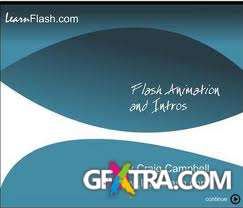
English | SWF | FLA | ISO | Mp3 220kbps 48000hz | 2 channel | 456Mb
Genre: Video Training + Source File
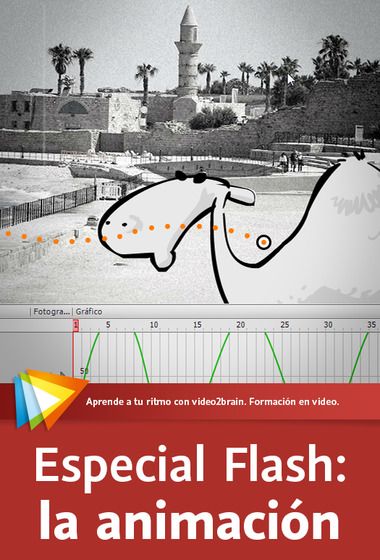
Fundamentals and practical examples
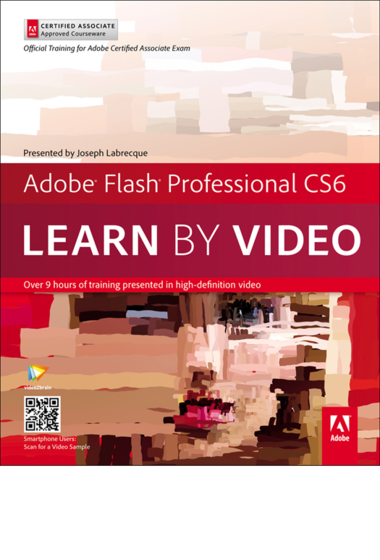
VIDEO2BRAIN ADOBE FLASH PROFESSIONAL CS6 LEARN BY VIDEO BOOKWARE ISO-LZ0 | 1.22GB
Genre: eLearning | Language: English
Whether you’re new to Flash Professional or an old hand who needs a refresher and a guide to the new features in CS6, this course from software engineer and educator Joseph Labrecque will teach you what you need to know. After covering the application’s interface and tools, Joseph delves into both longstanding features like the Flash Library and ActionScript and new features like the mobile simulator, sprite sheets, and PNG sequences. You’ll also learn how to use sound, video, and animation in your projects. This Learn by Video course is presented in partnership with our friends at Peachpit Press.

VIDEO2BRAIN ADOBE FLASH BUILDER 4 LEARN BY VIDEO BOOKWARE ISO-JWARE | 1.99GB
Genre: eLearning | Language: English
This complete training program published in partnership with Peachpit Press offers an extraordinary value, combining 9 hours of video instruction with a 120-page full-color guide to teach you the fundamentals of object-oriented programming, the basics of ActionScript and MXML, and how to use Adobe Flash Builder 4. By the time you’re done, you’ll have built a classic web application with animated transitions, navigation features, and CSS styles. You’ll also know how to access XML data from a server, manipulate the data client-side, write some basic logic code, and debug the application when things go wrong. Interactive quizzes throughout the course reinforce what you’ve learned.

Video2brain Adobe Flash Professional CS6: Learn by Video
MP4 | 1280x720 | h264 460 Kbps 25 fps | Audio: English AAC 64 kbps, 1 channels | 1.67 GB
Genre: eLearning
Whether you’re new to Flash Professional or an old hand who needs a refresher and a guide to the new features in CS6, this course from software engineer and educator Joseph Labrecque will teach you what you need to know. After covering the application’s interface and tools, Joseph delves into both longstanding features like the Flash Library and ActionScript and new features like the mobile simulator, sprite sheets, and PNG sequences. You’ll also learn how to use sound, video, and animation in your projects. This Learn by Video course is presented in partnership with our friends at Peachpit Press.